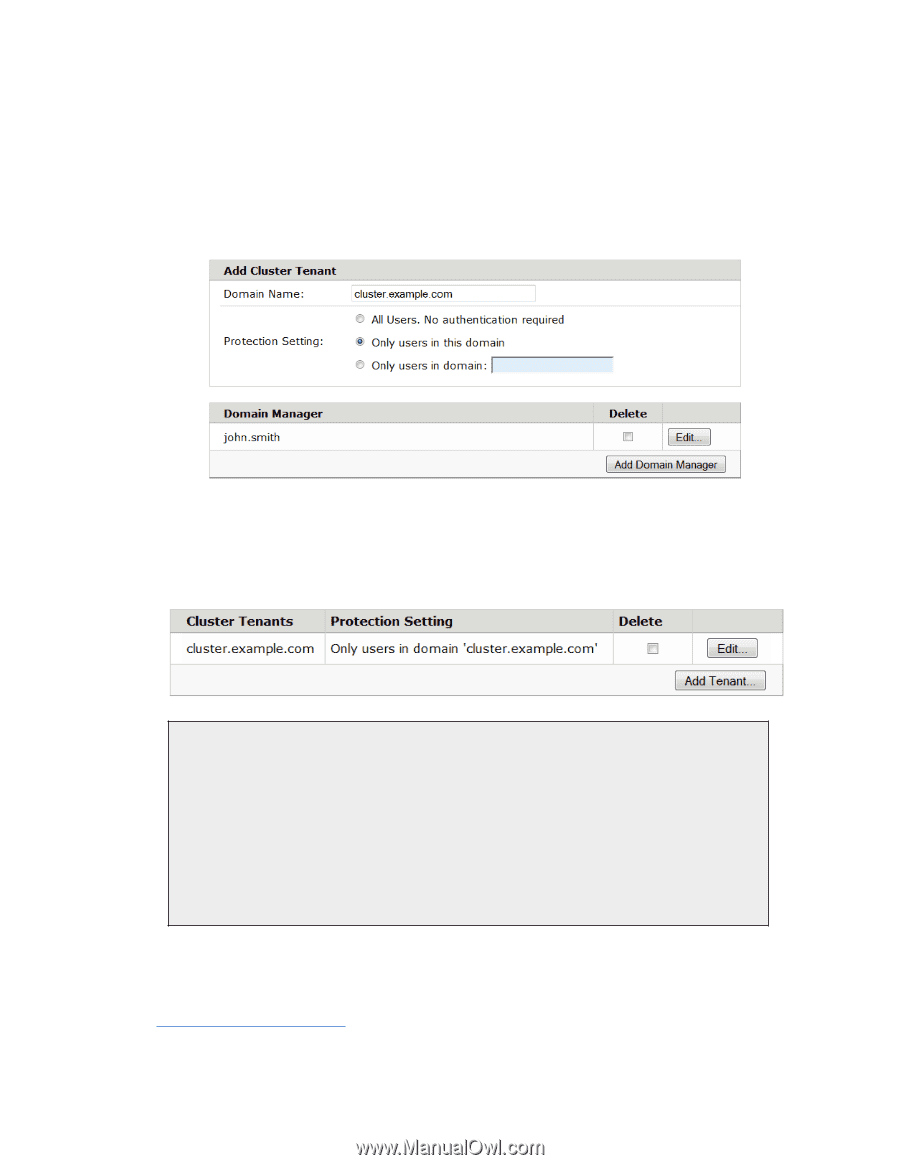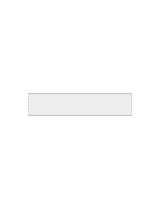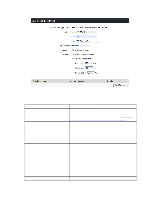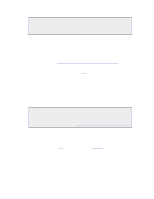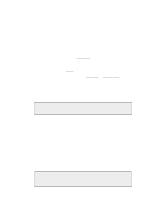Dell DX6004S DX Object Storage Administration Guide - Page 24
Other Cluster Administrator Tasks, User ID, Password, Re-Enter Password, Submit
 |
View all Dell DX6004S manuals
Add to My Manuals
Save this manual to your list of manuals |
Page 24 highlights
• User ID: Enter a name to identify the domain manager. Domain manager names can consist of ASCII characters only and cannot include a colon character (:). • Password: Enter the domain manager's password. • Re-Enter Password: Verify the password by entering it again. The following figure shows an example tenant. 7. Click Submit. 8. If prompted, enter an administrative user name and password. The following figure shows the tenant as it displays on the cluster settings page. Note The following error indicates that a previous renaming of this domain has not yet expired from the content cache: ERROR! realm name 'domain-name/_administrators' already exists. In other words, suppose a cluster administrator renamed cluster.example.com to domain.example.com. If you attempt to create cluster.example.com before the name has expired from the content cache, the error displays. In that case, wait a few minutes and try again. 4.7. Other Cluster Administrator Tasks As the cluster administrator, you are also responsible for the following: • Using administrative override to provide access to objects or to perform SCSP operations, such as DELETE, that are otherwise forbidden. Copyright © 2010 Caringo, Inc. All rights reserved 19 Version 5.0 December 2010