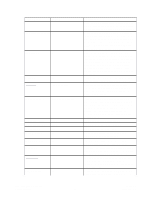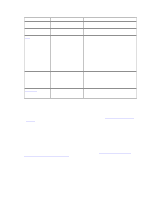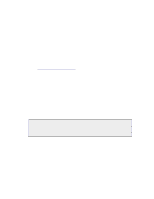Dell DX6004S DX Object Storage Administration Guide - Page 45
device
 |
View all Dell DX6004S manuals
Add to My Manuals
Save this manual to your list of manuals |
Page 45 highlights
The formal syntax of the vols option follows. vols = volume-specification volume-specification ::== all-volumes | volume-list | '' all-volumes ::== 'all' [ ':' policy ] [ space 'except' space device-list ] device-list ::== device [ space device [ ... ] ] device ::== Linux-device-path space ::== space or Tab character and not the word space policy ::== 'k' The recommended setting is vols = all, which enables DX Storage to use all volumes except the USB flash drive. In addition, vols = all: • Works with single server and multi-server configurations. • Supports exceptions, as discussed in Section 6.5.3, "Specifying Exceptions". • Supports :k (keep), which is discussed in Section 6.5.2, "policy". Following are examples of vols entries. vols = all vols = all:k vols = all except /dev/hda vols = /dev/sda /dev/sdb vols = /dev/hda:k /dev/hdc:k If no value is set for vols or if it is absent, the DX Storage node is referred to as volumeless. A volumeless node is able to process client requests and can be used, for example, with a few nodes that have fixed IP addresses to serve as stable primary access nodes for all client operations. 6.5.1. device The device component is either the keyword all or the Linux device path string for the drive. When the keyword all is used, do not include any other device path specifications. Dell strongly recommends you use vols = all and discourages you from using Linux device paths. You can optionally exclude certain volumes from being used by DX Storage as discussed in Section 6.5.3, "Specifying Exceptions". Examples of a Linux device path are: • /dev/hda • /dev/sda • /dev/sdb Older IDE disks, also known as Parallel ATA, EIDE, ATA-33, ATA-66, ATA-100, or ATA-133, use the "hd" device names. These drives are configured as master or slave devices on each IDE controller. Typically, the master devices will be /dev/hda and /dev/hdc, while the slave devices will be /dev/hdb and /dev/hdd. SCSI, SAS, and SATA disks typically use the "sd" device names. The device letters are assigned sequentially in the order in which the drives are discovered starting at /dev/sda. The hardware report in the utility menu will show the actual names in use on a node. Copyright © 2010 Caringo, Inc. All rights reserved 40 Version 5.0 December 2010