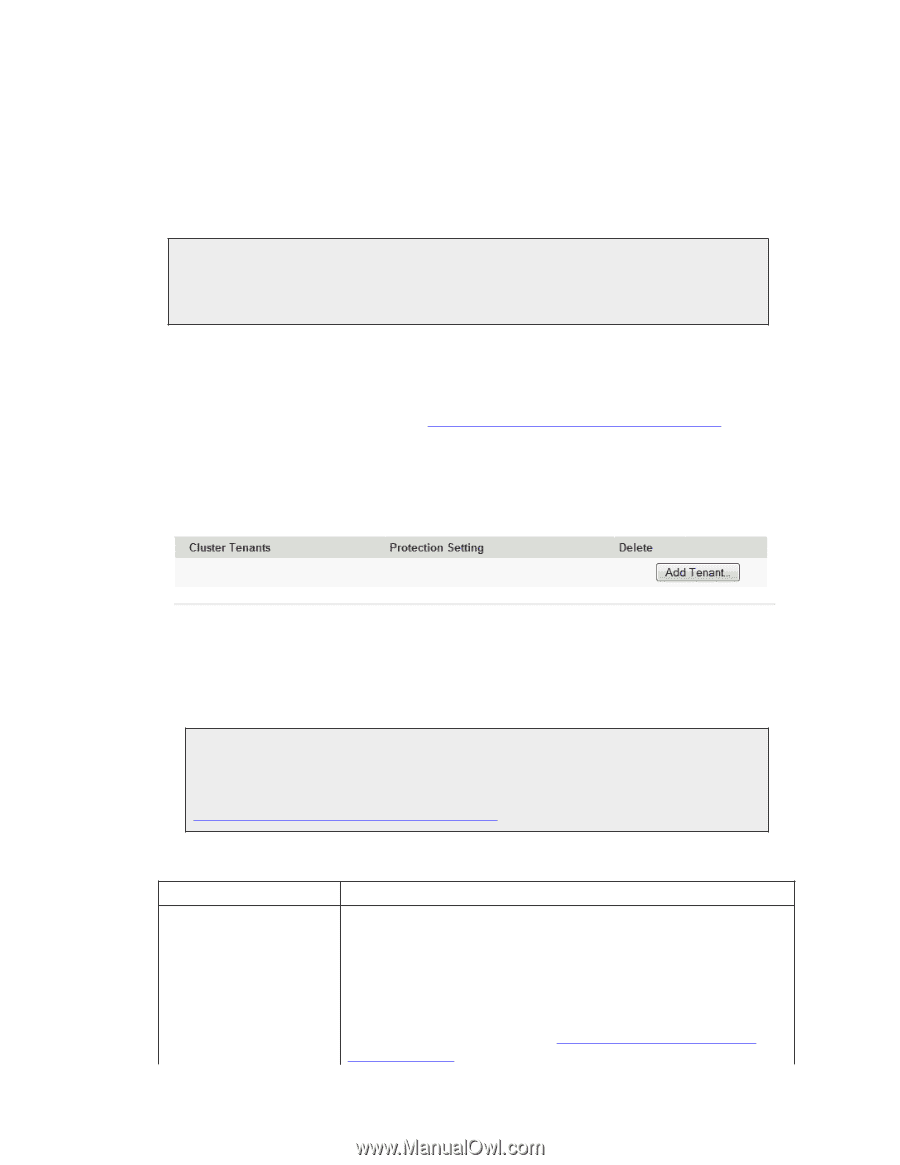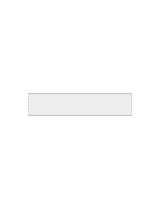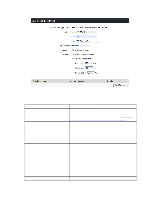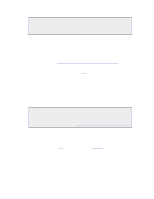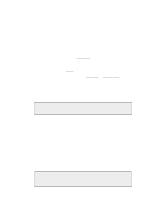Dell DX6004S DX Object Storage Administration Guide - Page 22
Adding, Editing, or Deleting Tenants, Introduction to the Admin Console, D.1
 |
View all Dell DX6004S manuals
Add to My Manuals
Save this manual to your list of manuals |
Page 22 highlights
• It cannot contain a comma (,), colon (:), space, or slash (/) character. • It must be a valid UTF-8 byte sequence. • It cannot be an IPv4 or IPv6 IP address. • It is case-insensitive. Note To use named objects in your cluster, you must create at least one domain. Unnamed objects do not require a domain because you can access them using a UUID. 4.6. Adding, Editing, or Deleting Tenants To add, edit, or delete a tenant: 1. Start the Admin Console as discussed in Chapter 2, Introduction to the Admin Console. 2. In the top navigation bar, click Settings. 3. On the Cluster Settings page, the Cluster Tenants section displays as follows if no tenants have already been configured. 4. To add a tenant domain, click Add Tenant. To edit a tenant domain, click Edit next to its name. To delete a domain, select the check box next to its name and click Delete and click Submit. Note If you delete a domain that contains buckets, the buckets and any objects they contain are not deleted; however, they become inaccessible. To work around this issue, see Section D.1, "Restoring Domains and Buckets". 5. Enter or edit the following information: Option Domain Name field Description Enter a fully qualified IANA-compliant name to identify this domain. For example, cluster.example.com. The domain name must be unique among all clusters you manage. If you have not already configured a domain name that matches your cluster's name, the cluster name displays in this field. Creating a domain with the same name as the cluster sets up a default cluster domain, as discussed in Section 4.2, "About the Default Cluster Domain". Copyright © 2010 Caringo, Inc. All rights reserved 17 Version 5.0 December 2010