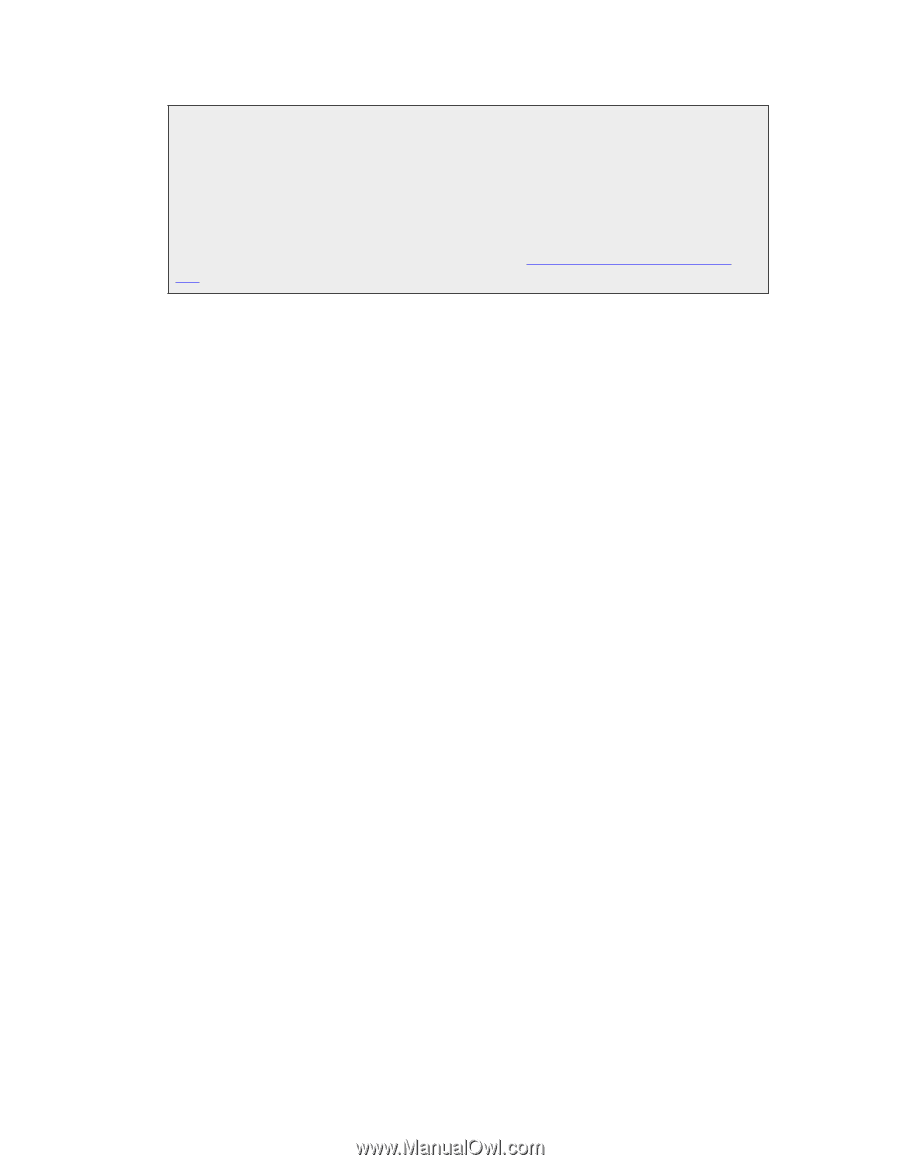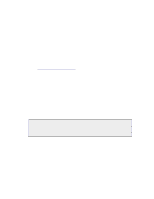Dell DX6004S DX Object Storage Administration Guide - Page 53
A.2. Monitoring and Administration, Appendix E, Drive Identification
 |
View all Dell DX6004S manuals
Add to My Manuals
Save this manual to your list of manuals |
Page 53 highlights
Note If your multi-server configuration has more than one chassis, you must use the drive identification feature to determine which physical chassis a given virtual node belongs to in the subcluster. Nodes are sorted by IP address so it is possible that the Admin Console does not group nodes from different chassis together. To simplify this, you can optionally assign IP addresses in a chassis contiguously. For more information about volume identification, see Appendix E, Drive Identification API. Subclusters are useful for other purposes, such as data protection. For example, suppose you have data centers in separate wings of your building. You can create subclusters to copy content to data centers in both wings in case of a partial building loss. A loss could be events like a fire, flooding, or air conditioning problems. For more information about subclusters, see the chapter on hardware considerations in the DX Object Storage Getting Started Guide. A.2. Monitoring and Administration The Admin Console displays each physical chassis at the same level as a sub-cluster. The Shutdown and Restart SNMP commands or Admin Console actions should be carefully considered in a multi-server implementation. Performing a restart or shutdown of a single process within a chassis (which appears as equivalent to a node on the Admin Console) restarts or shuts down all associated processes on the same chassis because they share system resources. The Retire action impacts only the volumes for the specified process. Thus, if you wish to retire all volumes within a chassis, you must initiate retire actions for all associated server processes within the chassis. Copyright © 2010 Caringo, Inc. All rights reserved 48 Version 5.0 December 2010