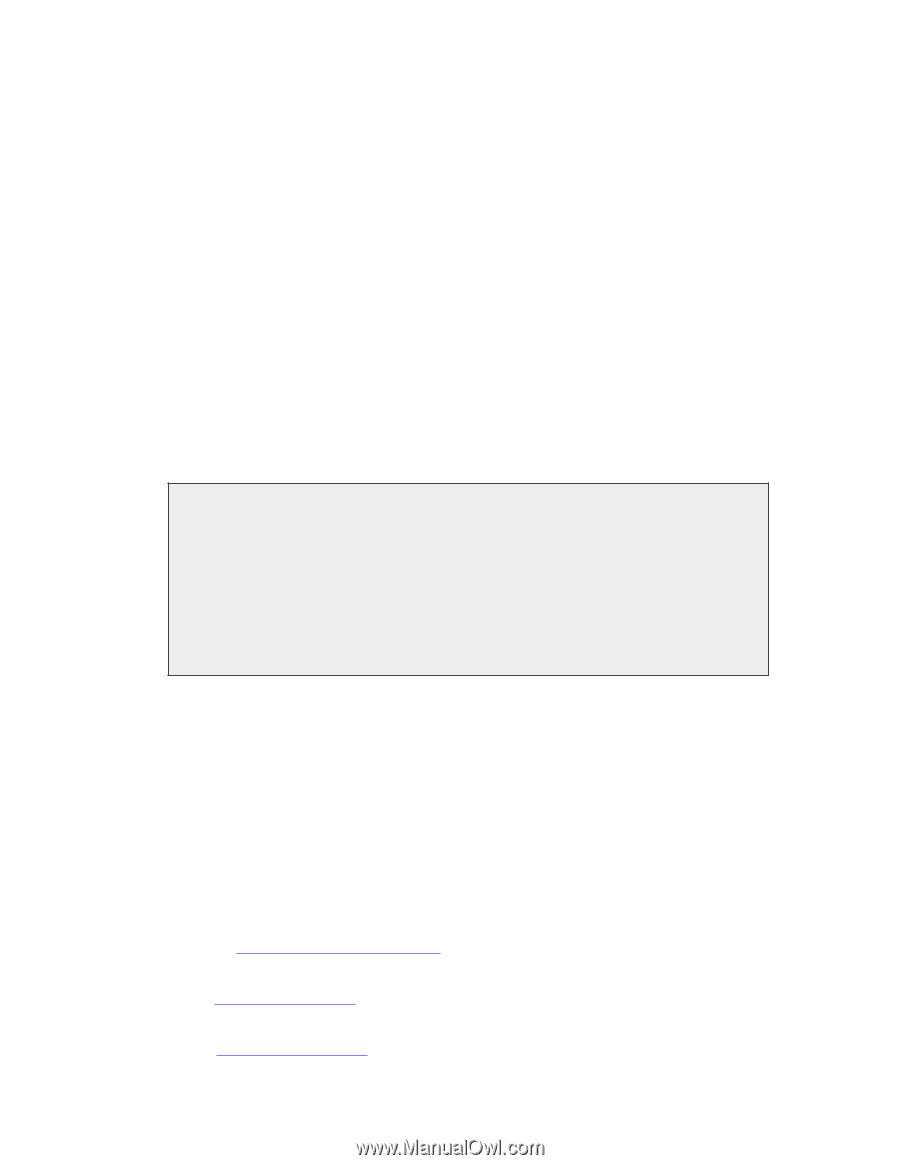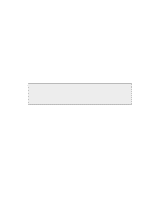Dell DX6004S DX Object Storage Administration Guide - Page 55
B.2.2.1. Single Volumes, B.2.2.2. Entire Node, B.3. SNMP Tools and Monitoring Systems
 |
View all Dell DX6004S manuals
Add to My Manuals
Save this manual to your list of manuals |
Page 55 highlights
B.2.2.1. Single Volumes When a volume is retired, all of the streams stored on it are moved to other nodes within the DX Storage cluster. Once the retirement of a volume is initiated, it becomes read-only and no additional streams will be stored on it. After all of the streams have been moved elsewhere in the cluster, the volume is idled and no further read/write requests will be made to it. Each volume is given a unique name within its node - the device string from the 'vols' line of the configuration file. In order to retire a volume, its name is written as a string to the castorRetireAction OID. The volume retirement process is initiated immediately upon receipt and the action cannot be aborted once started. B.2.2.2. Entire Node The retirement of a node involves the retirement of all of its volumes. Once all of the node's volumes have been retired and all of its data has been copied elsewhere in the cluster, the node is permanently out of service and will not respond to further requests. In order to retire a node and all of its volumes, the string "all" is written to the castorRetireAction OID. The node retirement process is initiated immediately upon receipt and the action cannot be aborted once started. Warning Care must be taken to assure that a cluster has both enough free space and nodes in order to handle the streams on a retiring volume. When subclusters are in use, both requirements apply to the subcluster where the retiring volume resides. If the number of nodes in the cluster/subcluster is insufficient to allow at least 2 replicas of all streams, the retiring node will be unable to complete the retirement until additional nodes are added. Retire does not require that the configured minreps is maintained to complete retirement but will log messages about not being able create sufficient replicas if there are not enough nodes to maintain minreps. B.3. SNMP Tools and Monitoring Systems Any standard SNMP query tool and monitoring system may be used to interact with DX Storage. Examples in this section use the open source Net-SNMP (formerly UCD-SNMP) package which is available for Unix and Windows platforms. Before using most tools and monitoring packages, it will be necessary to install the DX Storage MIB definition file. Please refer the tool or package's specific instructions for doing this. B.3.1. Open Source Tools An administrator may find the following tools useful in monitoring and managing DX Storage. Caringo does not endorse the applicability nor the fitness of these products when used within any environment. • Net-SNMP (http://net-snmp.sourceforge.net) - command-line tools for Unix and Windows environments to send and receive SNMP requests. • Nagios (http://www.nagios.org) - web-based monitoring system for Unix environments that can monitor systems and send alerts via email and pager. • Zenoss (http://www.zenoss.com) - SNMP based system for IT monitoring and management. Copyright © 2010 Caringo, Inc. All rights reserved 50 Version 5.0 December 2010