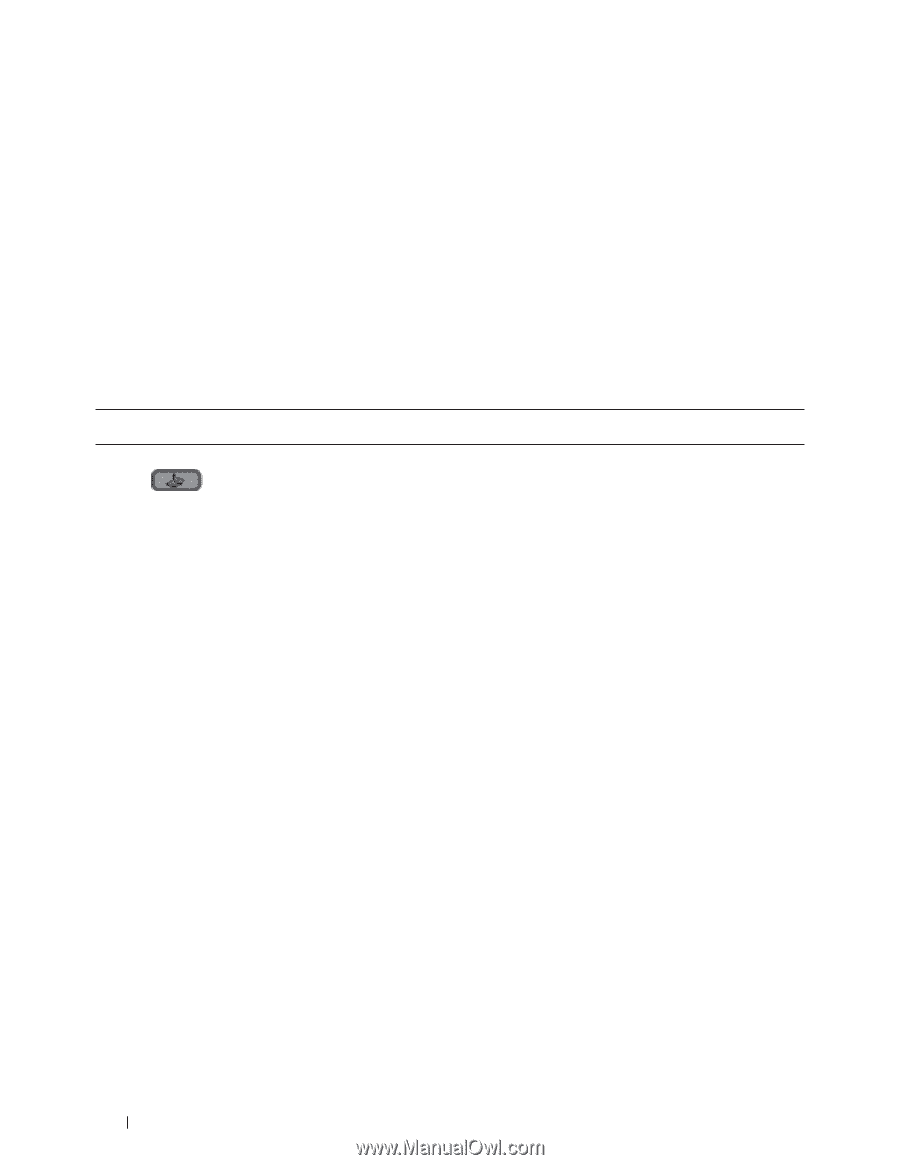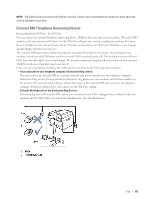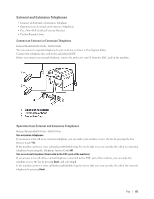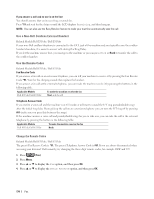Dell E514dw Dell Color Multifunction Printer Users Guide - Page 170
Turn Off Distinctive Ring, Caller ID
 |
View all Dell E514dw manuals
Add to My Manuals
Save this manual to your list of manuals |
Page 170 highlights
2. Press Menu. 3. Press p or q to display the Fax option, and then press OK. 4. Press p or q to display the Miscellaneous option, and then press OK. 5. Press p or q to display the Distinctive option, and then press OK. 6. Press p or q to display the Set option, and then press OK. 7. Press p or q to display the prestored ring pattern you want to use, and then press OK. NOTE: You will hear each pattern as you scroll through the four patterns. Make sure you select the pattern that the telephone company gave you. 8. Press Cancel. Turn Off Distinctive Ring Related Models:Dell E515dn / Dell E515dw This feature is available only in the USA and Canada. 1. Press (Fax). 2. Press Menu. 3. Press p or q to display the Fax option, and then press OK. 4. Press p or q to display the Miscellaneous option, and then press OK. 5. Press p or q to display the Distinctive option, and then press OK. 6. Press p or q to display the Off option, and then press OK. 7. Press Cancel. If you turn off Distinctive Ring, the machine will stay in Manual Mode. You must set the Receive Mode again. Caller ID Related Models:Dell E515dn / Dell E515dw The Caller ID feature lets you use the Caller ID subscriber service offered by many local telephone companies. This service displays the telephone number, or name if it is available, of your caller as the line rings. • The # Unavailable message means the call originated outside your Caller ID service area. • The Private Call message means the caller has intentionally blocked transmission of Caller ID information. Call your telephone company for more information. Once you answer a call, the Caller ID information disappears from the LCD and is stored in Caller ID memory. View the list or select a number and add it to the Address Book (the Speed Dial or One the Touch Dial in some models), or delete it from the history. You can print a list of the Caller ID information received by your machine. NOTE: This feature is not available in some countries. NOTE: This feature may not be available in certain areas of the USA and Canada. 170 Fax