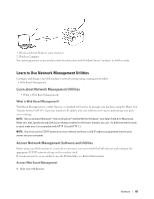Dell E514dw Dell Color Multifunction Printer Users Guide - Page 194
Select Your Network Connection Type, Wired Network Connection Examples
 |
View all Dell E514dw manuals
Add to My Manuals
Save this manual to your list of manuals |
Page 194 highlights
Select Your Network Connection Type You must identify your network connection type: wired network connection or wireless network connection. • Wired Network Connection Examples Identify your wired network connection type: Peer-to-Peer or Network Shared environment. • Wireless Network Connection Examples Identify your wireless network connection type: Infrastructure mode, Ad-Hoc mode, or Wi-Fi Direct™ mode. Wired Network Connection Examples Identify your wired network connection type: Peer-to-Peer or Network Shared environment. • Peer-to-Peer Printing Using TCP/IP In a Peer-to-Peer environment, each computer sends and receives data directly to and from each device. There is no central server controlling file access or printer sharing. • Network Shared Printing In a Network Shared environment, each computer sends data via a centrally controlled computer. This type of computer is often called a "Server" or a "Print Server". Its job is to control all print jobs. Peer-to-Peer Printing Using TCP/IP In a Peer-to-Peer environment, each computer sends and receives data directly to and from each device. There is no central server controlling file access or printer sharing. 1. Router 2. Network Machine (your machine) NOTE: In a smaller network of two or three computers, we recommend the Peer-to-Peer printing method, as it is easier to configure than the Network Shared printing method. NOTE: Each computer must use the TCP/IP protocol. NOTE: The Dell machine needs an appropriate IP address configuration. NOTE: If you are using a router, the Gateway address must be configured on the computers and the Dell machine. 194 Network