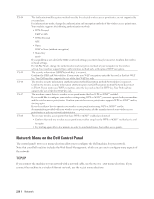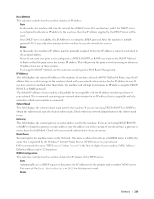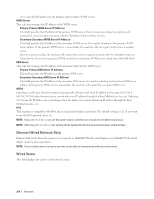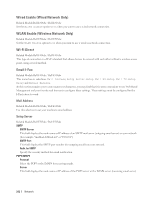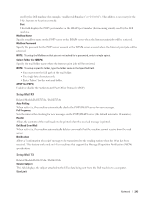Dell E514dw Dell Color Multifunction Printer Users Guide - Page 243
Setup Mail RX, Mailbox Name, Mailbox Password, Select Folder for IMAP4, APOP for POP3, Auto Polling
 |
View all Dell E514dw manuals
Add to My Manuals
Save this manual to your list of manuals |
Page 243 highlights
used by the Dell machine (for example, "mailhost.dellmail.net" or "192.0.0.1"). This address is necessary for the I-Fax features to function correctly. Port This field displays the POP3 port number or the IMAP4 port number (for incoming emails) used by the Dell machine. Mailbox Name Specify a mailbox name on the POP3 server or the IMAP4 server where the Internet print jobs will be retrieved. Mailbox Password Specify the password for the POP3 server account or the IMAP4 server account where the Internet print jobs will be retrieved. NOTE: To setup the Mailbox so that you are not asked for a password, enter a single space. Select Folder (for IMAP4) Specify the mail folder name where the Internet print jobs will be retrieved. NOTE: To setup a specific folder, type the folder name in the Specified field. • You must enter the full path of the mail folder. • Use single byte characters only. • Enter "Inbox" for the root mail folder. APOP (for POP3) Enable or disable the Authenticated Post Office Protocol (APOP). Setup Mail RX Related Models:Dell E515dn / Dell E515dw Auto Polling When set to On, the machine automatically checks the POP3/IMAP4 server for new messages. Poll Frequency Sets the interval for checking for new messages on the POP3/IMAP4 server (the default interval is 10 minutes). Header Allows the contents of the mail header to be printed when the received message is printed. Del/Read Error Mail When set to On, the machine automatically deletes error mails that the machine cannot receive from the mail server. Notification Allows a "confirmation of receipt" message to be transmitted to the sending station when the I-Fax has been received. This feature works only on I-Fax machines that support the Message Disposition Notification (MDN) specification. Setup Mail TX Related Models:Dell E515dn / Dell E515dw Sender Subject This field displays the subject attached to the I-Fax data being sent from the Dell machine to a computer. Size Limit Network 243