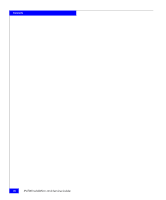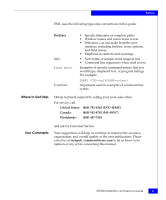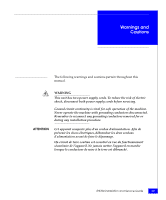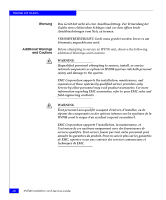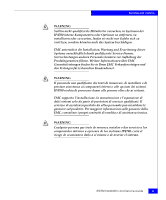Dell IP4700 Service Guide - Page 10
Related Documentation, Conventions Used in This Manual, cause severe personal injury, death
 |
View all Dell IP4700 manuals
Add to My Manuals
Save this manual to your list of manuals |
Page 10 highlights
Preface Related Documentation Conventions Used in This Manual Here is an overview of where information is located in this manual: Chapter 1 introduces the IP4700's components. Chapter 2 explains requirements and describes how to install the IP4700 and cable it to the LAN and to Disk Array Enclosures (DAEs). Chapter 3 describes how to replace CRUs such as disk modules. Chapter 4 introduces the Standby Power Supply (SPS) and explains how to install and connect cables to them. In addition, it explains how to replace the SPS. Appendix A lists the IP4700 and SPS technical specifications. Glossary defines terms used in the Fibre Channel environment. Other related manuals include: • EMC Fibre Channel Disk Array Enclosure (DAE) Rackmount Model Hardware Reference (014002591) • IP4700 Administrator's Guide (069701169) • IP4700 Quick Start Guide (069701170) • IP4700 Release Notes (085600156) EMC uses the following conventions for notes, cautions, warnings, and danger notices. ! CAUTION A caution contains information essential to avoid damage to the system or equipment. The caution may apply to hardware or software. WARNING A warning contains information essential to avoid a hazard that can cause severe personal injury, death, or substantial property damage if you ignore the warning. DANGER A danger notice contains information essential to avoid a hazard that will cause severe personal injury, death, or substantial property damage if you ignore the warning. x IP4700 Installation and Service Guide