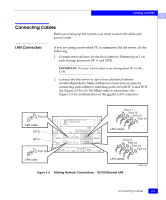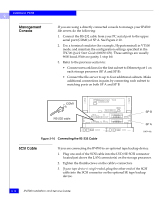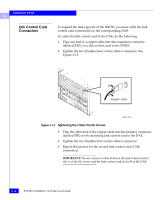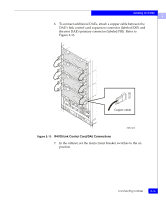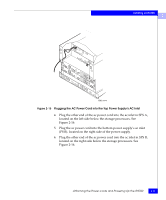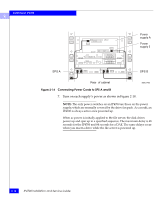Dell IP4700 Service Guide - Page 50
Link Control Card Connectors, s connector. See
 |
View all Dell IP4700 manuals
Add to My Manuals
Save this manual to your list of manuals |
Page 50 highlights
Installing an IP4700 2 Link Control Card Connectors To expand the disk capacity of the IP4700, you must cable the link control card connector(s) to the corresponding DAE. To cable the link control card to the DAE, do the following: 1. Plug one end of a copper cable into the expansion connector (labeled EXP) on a link control card in the IP4700. 2. Tighten the two thumbscrews on the cable's connector. See Figure 2-12. Copper cable EMC1475 Figure 2-12 Tightening the Cable Thumb Screws 3. Plug the other end of the copper cable into the primary connector (labeled PRI) on the matching link control card in the DAE. 4. Tighten the two thumbscrews on the cable's connector. 5. Repeat the process for the second link control card/DAE connection. IMPORTANT: Do not connect a cable between the link control card in slot A of the file server and the link control card in slot B of the DAE. 2-14 IP4700 Installation and Service Guide