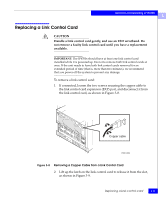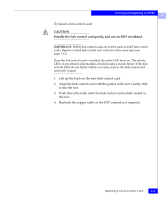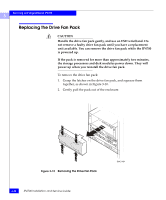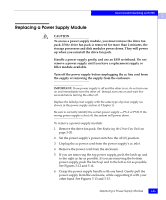Dell IP4700 Service Guide - Page 81
already on., the cooling fault LED on each power supply flashes.
 |
View all Dell IP4700 manuals
Add to My Manuals
Save this manual to your list of manuals |
Page 81 highlights
Servicing and Upgrading an IP4700 3 As soon as the pack is disconnected from each power supply: • the drive fan pack fault LED turns off (if it was not already off). • the IP4700 fault LED on the front panel turns on (if it was not already on). • the cooling fault LED on each power supply flashes. Replacing the Drive Fan Pack 3-21

3
Replacing the Drive Fan Pack
3-21
Servicing and Upgrading an IP4700
As soon as the pack is disconnected from each power supply:
•
the drive fan pack fault LED turns off (if it was not already off).
•
the IP4700 fault LED on the front panel turns on (if it was not
already on).
•
the cooling fault LED on each power supply flashes.