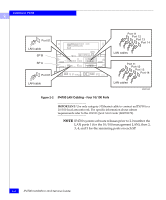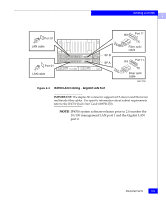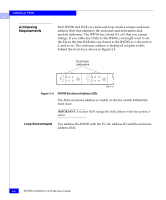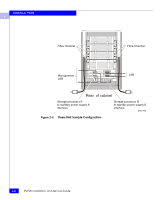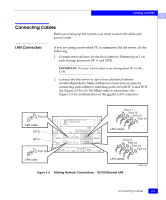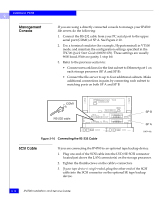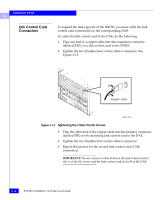Dell IP4700 Service Guide - Page 45
Connecting Cables, LAN Connectors
 |
View all Dell IP4700 manuals
Add to My Manuals
Save this manual to your list of manuals |
Page 45 highlights
Installing an IP4700 2 Connecting Cables Before powering up the system, you must connect all cables and power cords. LAN Connectors If you are using a networked PC to administer the file server, do the following: 1. Connect network lines for the first subnet to Ethernet port 1 on each storage processor (SP A and SP B). IMPORTANT: You may want to place your management PC on this LAN. 2. Connect the file server to up to four additional subnets (model-dependent). Make additional connections in pairs by connecting each subnet to matching ports on both SP A and SP B. See Figure 2-6 for 10/100 Mbps subnet connections. See Figure 2-8 for an illustration of the gigabit LAN connector. Port 01 LAN cable SP B Port 11 Port 12 Port 13 Port 14 LAN cables SP A Port 01 Port 11 Port 12 Port 13 Port 14 LAN cable LAN cables EMC1481 Figure 2-6 Making Network Connections - 10/100 Ethernet LAN Connecting Cables 2-9