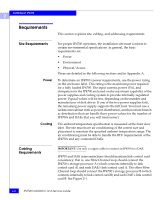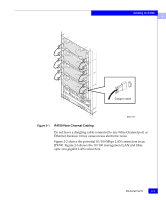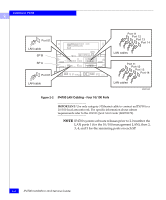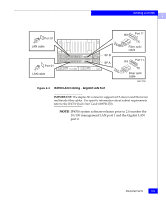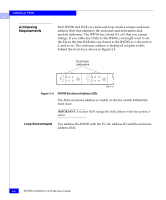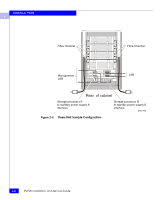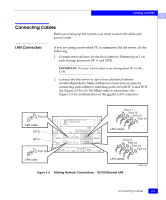Dell IP4700 Service Guide - Page 42
Addressing Requirements, Loop Environments
 |
View all Dell IP4700 manuals
Add to My Manuals
Save this manual to your list of manuals |
Page 42 highlights
Installing an IP4700 2 Addressing Requirements Each IP4700 and DAE on a back-end loop needs a unique enclosure address (EA) that identifies the enclosure and determines disk module addresses. The IP4700 has a fixed EA of 0 that you cannot change. If you cable any DAEs to the IP4700, you might want to set the EA on the first DAE (the one closest to the IP4700) to 1, the next to 2, and so on. The enclosure address is displayed in lights visible behind the front door, shown in Figure 2-4. Enclosure addresses 02 4 0 13 5 # 1 6 8 10 7 9 11 # EMC1471 Figure 2-4 IP4700 EnclosureAddress LEDs The DAE enclosure address is visible on the EA switch behind the front door. IMPORTANT: You must NOT change the DAE address while the system is active. Loop Environments You address the IP4700 with the FC-AL address ID and the enclosure address (EA). 2-6 IP4700 Installation and Service Guide