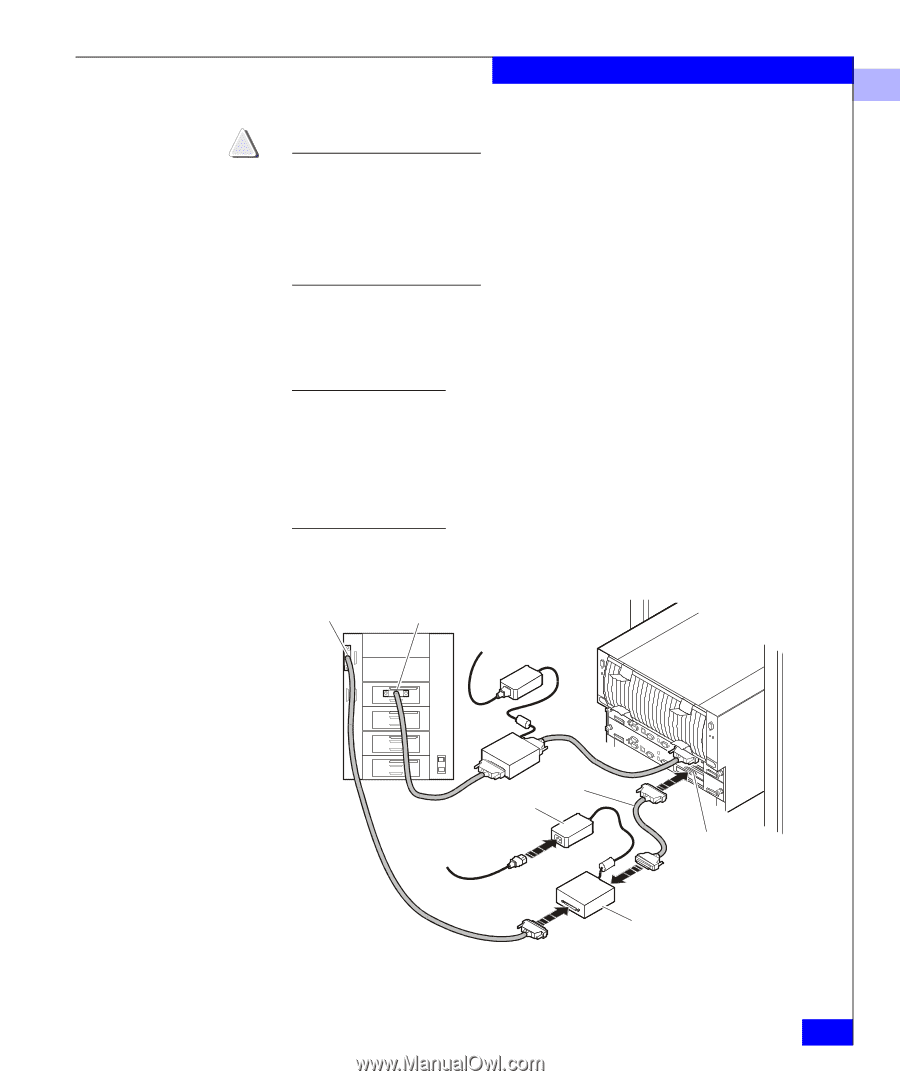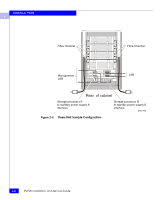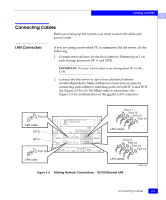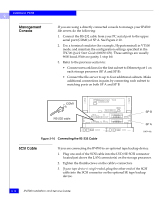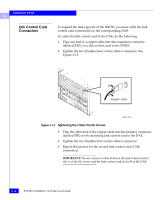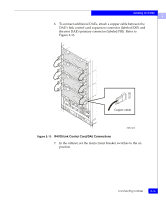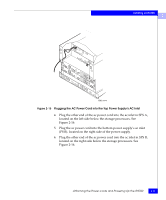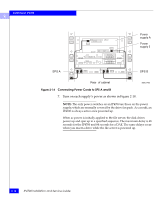Dell IP4700 Service Guide - Page 49
direct connection may damage internal electronc components
 |
View all Dell IP4700 manuals
Add to My Manuals
Save this manual to your list of manuals |
Page 49 highlights
Installing an IP4700 2 ! CAUTION If your tape device is standard differential (HVD), do not connect it directly to the LVD adapter in the IP4700 storage processor. Such a direct connection may damage internal electronc components; HVD-to-LVD connections require an intermediary signal converter. The example in Figure 2-11 shows a typical IP4700 configuration with a differential tape library. 4. Tighten the thumbscrews on the cable's connectors. 5. Terminate the SCSI bus at the tape device end, as described in the backup device documentation. NOTE: If there is redundancy in the SCSI path, connect one storage processor to each connector on the tape drive, or use a Y cable. After the next system boot, you can verify that the IP4700 has scanned the SCSI buses and found your tape device(s) by clicking Tape Drives in the IP4700 system display. Refer to your NDMP backup software documentation for further configuration instructions. Library changer Differential tape drive To ac power To ac power SCSI cable Power supply Figure 2-11 Differential Tape Library Connection IP4700 SCSI (LVD/SE) connector LVD/HVD Converter EMC1724 Connecting Cables 2-13