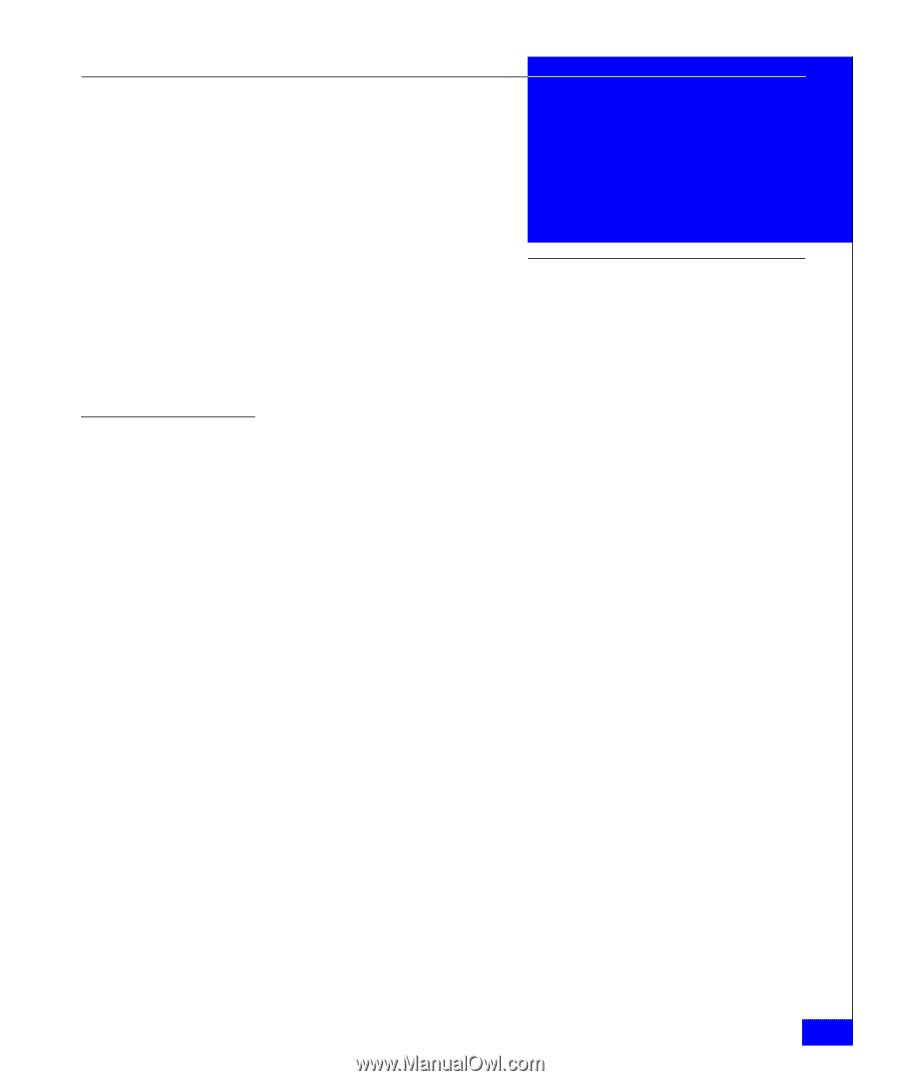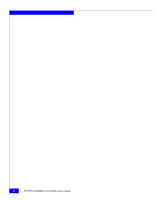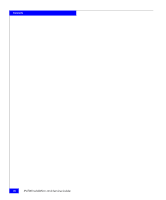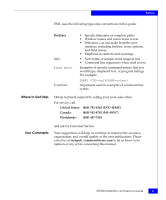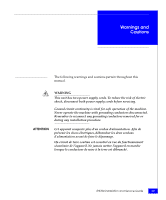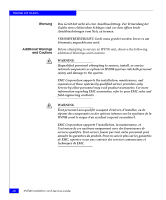Dell IP4700 Service Guide - Page 9
Preface, instructions that accompany the mounting kit. - service manual
 |
View all Dell IP4700 manuals
Add to My Manuals
Save this manual to your list of manuals |
Page 9 highlights
Preface This manual explains how to install the IP4700, install or replace the Standby Power Supply (SPS), and how to replace customer-replaceable units (CRUs). It is intended for technical personnel and system administrators who will install and maintain the IP4700 system hardware. Most rackmount systems are fully assembled, with the storage systems installed in a cabinet. If you intend to install the IP4700 in a rackmount cabinet already on site, we assume that you have installed the appropriate mounting tray and rails as described in the instructions that accompany the mounting kit. If you will install and service the IP4700, you should read this manual. After reading it, you will be able to • install an IP4700 • upgrade an IP4700 by adding disk modules and disk-array enclosures (DAEs) • replace failed CRUs • install, service, and use the DC Standby Power Supply (DC SPS) IP4700 Installation and Service Guide ix