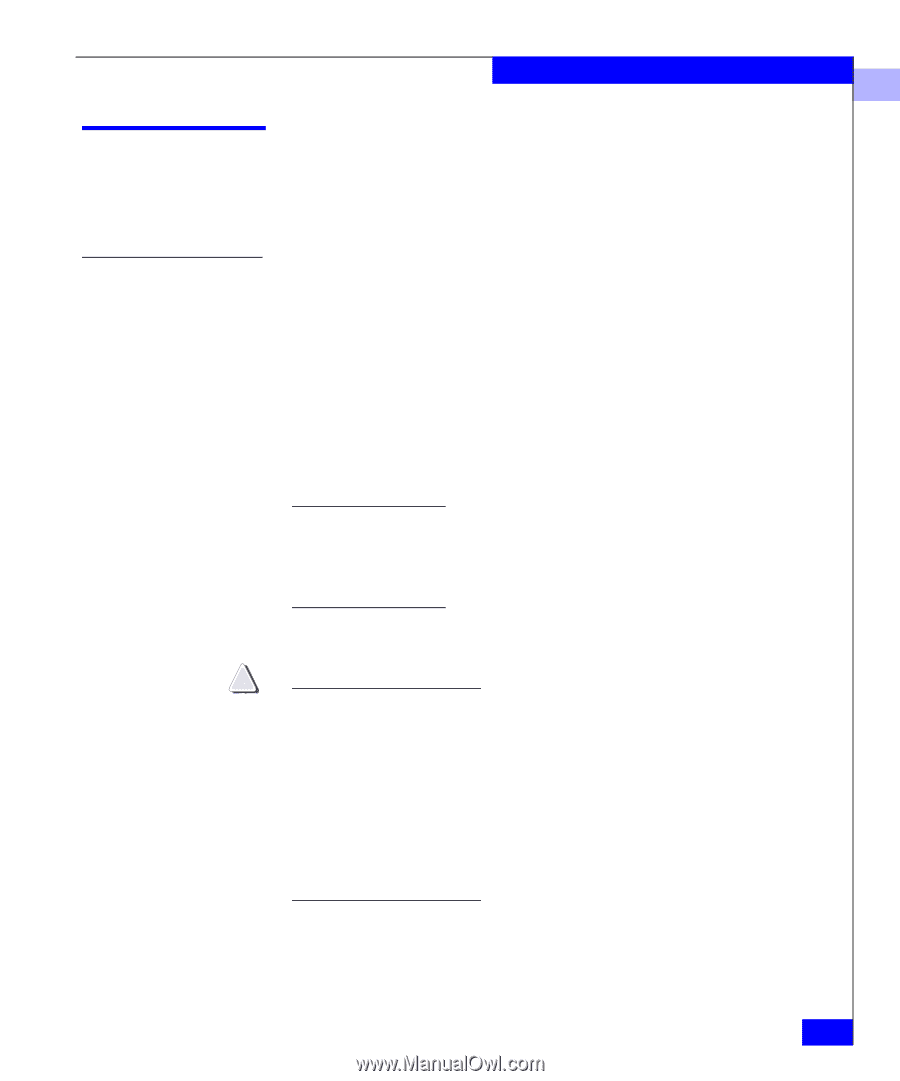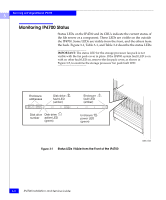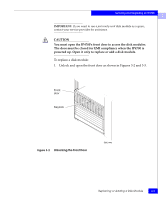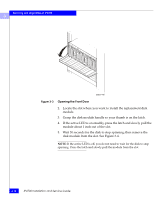Dell IP4700 Service Guide - Page 65
Handling CRUs, Power Issues and CRUs - operator error
 |
View all Dell IP4700 manuals
Add to My Manuals
Save this manual to your list of manuals |
Page 65 highlights
Servicing and Upgrading an IP4700 3 Handling CRUs Power Issues and CRUs ! This section describes the precautions that you must take, and the general procedures you must follow when removing, installing, and storing CRUs. The IP4700 is designed to be powered up at all times. Its CRUs are hot swappable. The IP4700 front door should be closed, and each of its compartments should contain either a CRU or, in the case of a disk drive, a filler panel, to ensure EMI compliance and proper air flow over the CRUs. While the IP4700 is powered up, you can service or replace any CRU. However, removing an active link control card or storage processor will affect performance and may temporarily impair operating system access to the volumess it controls. Do not remove a faulty CRU until you have a replacement available. NOTE: You can remove the drive fan pack or storage processor fan pack while the IP4700 is powered up. If the pack is removed for more than 2 minutes, the storage processors and disk modules power down. The storage processors and disk modules power up when you reinstall the drive or storage processor fan pack. If you need to power down an IP4700, do the following: CAUTION Never remove the fan pack and shut off the power supply to shut down an IP4700. Doing so effectively bypasses the SPS, and write cache data cannot be saved to the vault drives, which results in data loss. When that happens, volumes become inaccessible and the unsolicited event log displays an error message similar to: Enclosure 0 Disk 5 0x90a (Can't Assign - Cache Dirty) 0 0xafb40 0x14362c. Contact your service provider if this situation occurs. 1. Shut down the storage processors (see Chapter 8 in the IP4700 Administrator's Guide). 2. Shut down the main ac lines to the IP4700 Handling CRUs 3-5