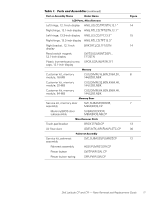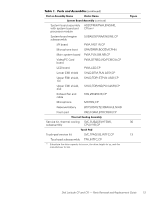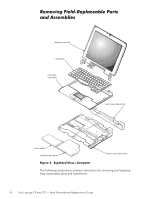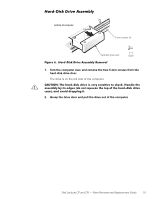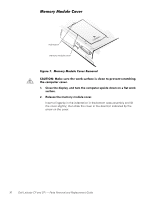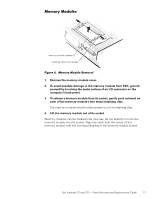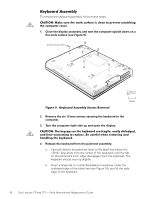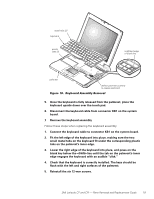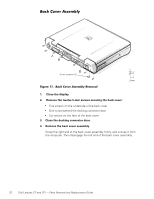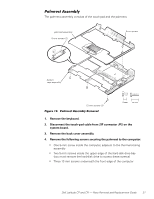Dell Latitude CP Replacement Instructions - Page 22
Memory Module Cover, arrow on the cover. - latitude cpi memory
 |
View all Dell Latitude CP manuals
Add to My Manuals
Save this manual to your list of manuals |
Page 22 highlights
indentation memory module cover 1. Close the display, and turn the computer upside down on a flat work surface. 2. Release the memory module cover. Insert a fingertip in the indentation in the bottom case assembly and lift the cover slightly; then slide the cover in the direction indicated by the arrow on the cover. 16 Dell Latitude CP and CPi - Parts Removal and Replacement Guide
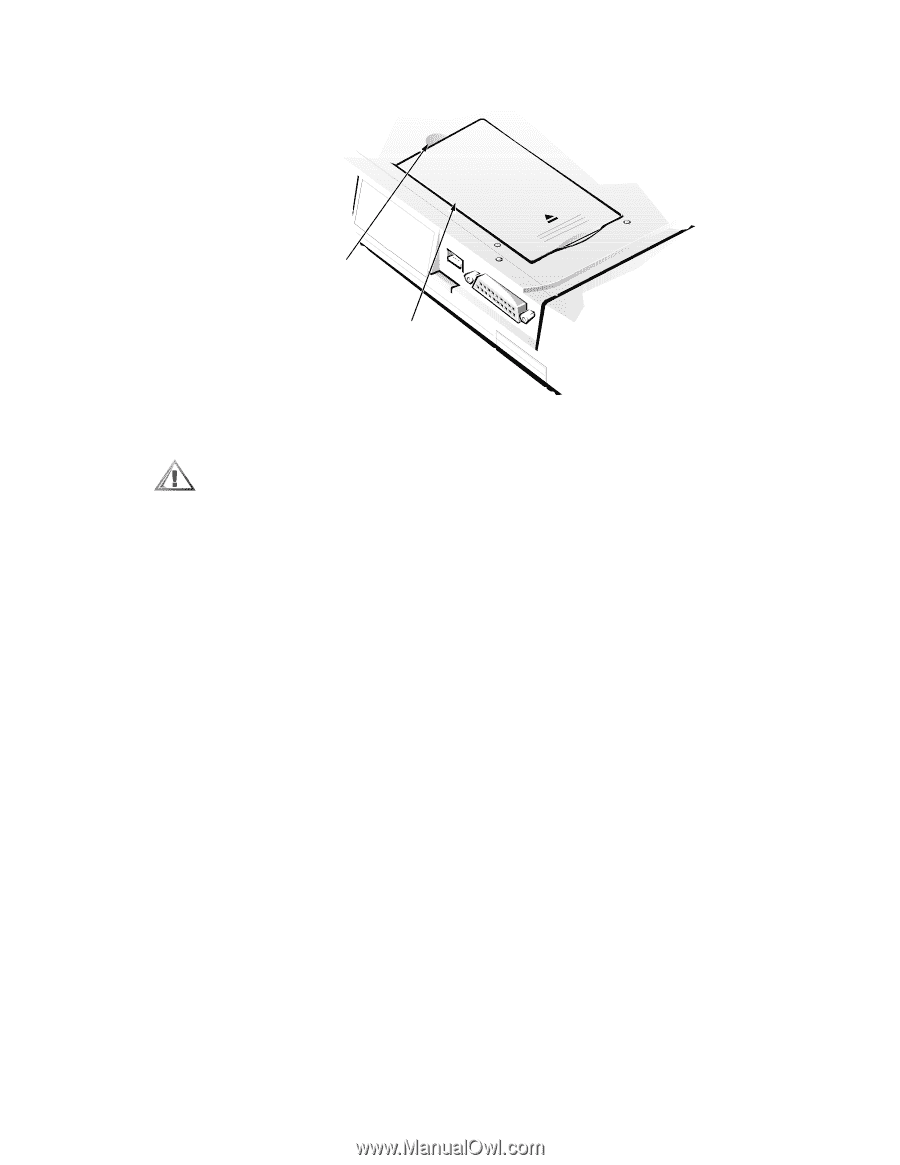
16
Dell Latitude CP and CPi
—
Parts Removal and Replacement Guide
¼¾Ã³ÁºÂôÄÀ¼ºÅû¼³
±²³´µ¶·0¹··Ã¶¼»µÅ·Ã»!´É¶·º»Ë¶µ·Ê¶¼»ËÁÉ
±²³´µ¶·¸ &½'¿ ÀË¿ ¾Á¿ ÈÄÂ' ÀËÂɽ¼¿ ¹À ¼Å¿½º ¾Ä ÿ̿º¾ À¼Â½¾¼Á¹ºÇ
¾Á¿ ¼ÄÆÃ˾¿Â ¼ÄÌ¿ÂÎ
1.
Close the display, and turn the computer upside down on a flat work
surface.
2.
Release the memory module cover.
Insert a fingertip in the indentation in the bottom case assembly and lift
the cover slightly; then slide the cover in the direction indicated by the
arrow on the cover.
memory module cover
indentation