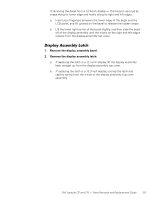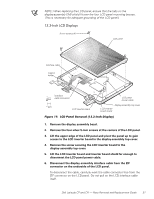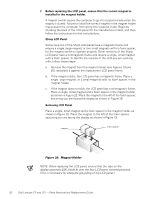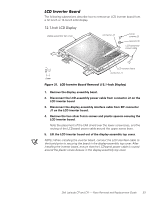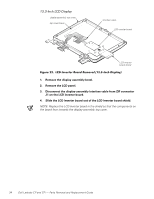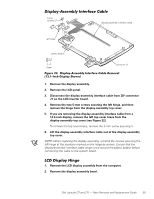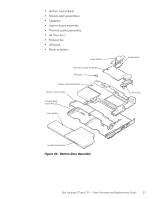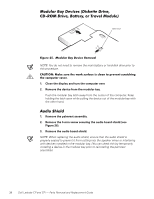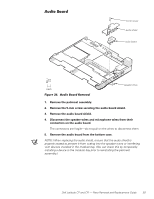Dell Latitude CP Replacement Instructions - Page 40
-Inch LCD Display, Slide the LCD inverter board out of the LCD inverter board shield.
 |
View all Dell Latitude CP manuals
Add to My Manuals
Save this manual to your list of manuals |
Page 40 highlights
display-assembly top cover top cover brace interface cable LCD inverter board LCD inverter board shield 1. Remove the display assembly bezel. 2. Remove the LCD panel. 3. Disconnect the display-assembly interface cable from ZIF connector J1 on the LCD inverter board. 4. Slide the LCD inverter board out of the LCD inverter board shield. NOTE: Replace the LCD inverter board in the shield so that the components on the board face towards the display-assembly top cover. 34 Dell Latitude CP and CPi - Parts Removal and Replacement Guide
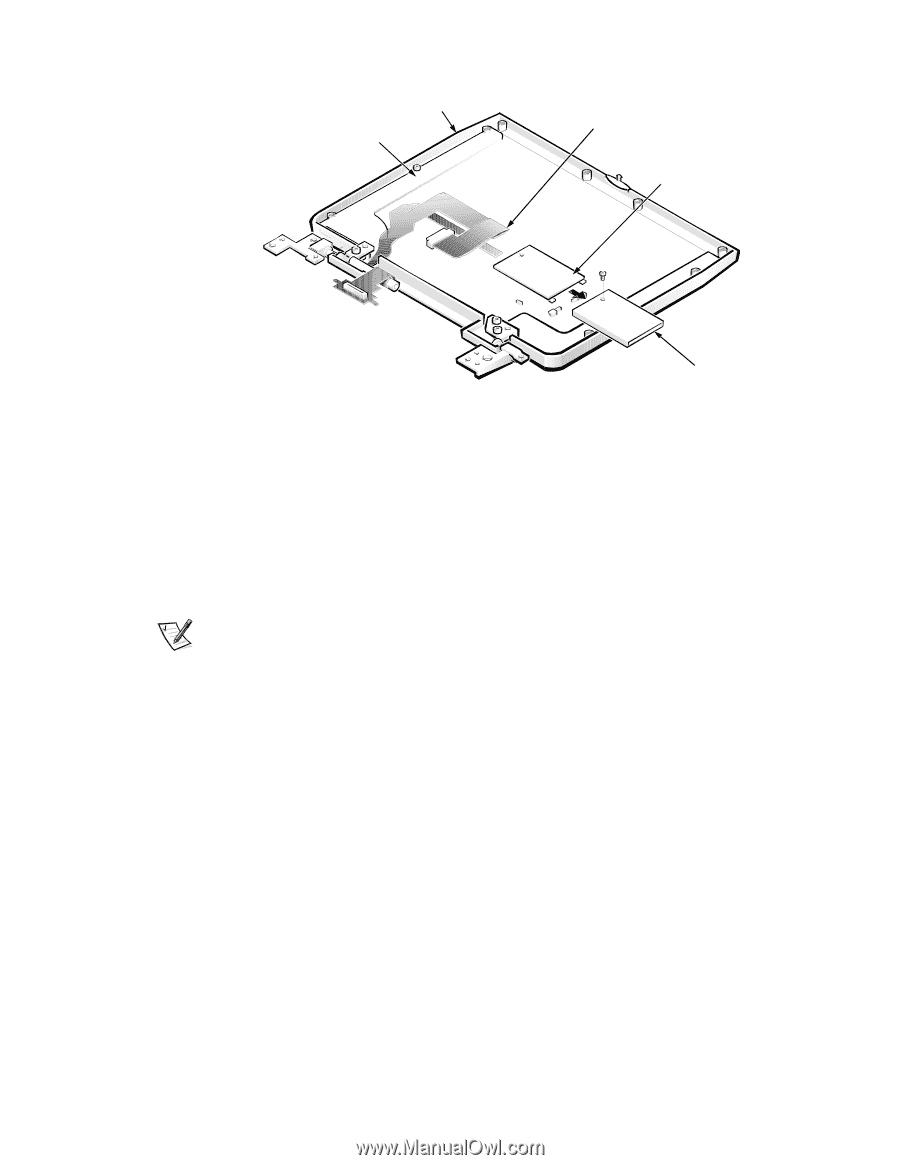
34
Dell Latitude CP and CPi
—
Parts Removal and Replacement Guide
±Â³Â´µ¶·¸ ¹º» »¼½¾¿ÀÁ
±²³´µ¶·Â¹··9º$·°À˶µ¾¶µ·Ä»Áµ!·Ê¶¼»ËÁÉ·6¸Ì¹Ì.°ÀÎ5·$²Ç½ÉÁÅ7
1.
Remove the display assembly bezel.
2.
Remove the LCD panel.
3.
Disconnect the display-assembly interface cable from ZIF connector
J1 on the LCD inverter board.
4.
Slide the LCD inverter board out of the LCD inverter board shield.
NOTE: Replace the LCD inverter board in the shield so that the components on
the board face towards the display-assembly top cover.
display-assembly top cover
top cover brace
LCD inverter
board shield
LCD inverter board
interface cable