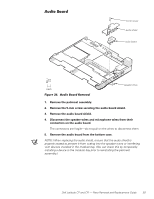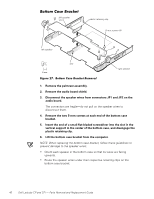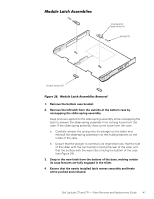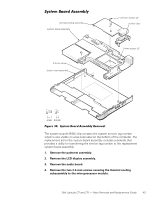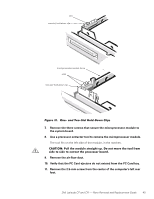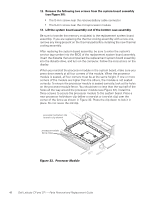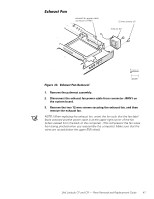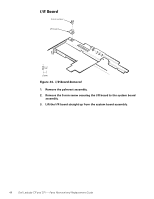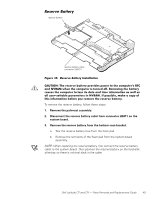Dell Latitude CP Replacement Instructions - Page 50
Remove the processor hold-down clip, if one is attached to
 |
View all Dell Latitude CP manuals
Add to My Manuals
Save this manual to your list of manuals |
Page 50 highlights
5. Remove the thermal cooling subassembly from the microprocessor module. 6. Remove the processor hold-down clip, if one is attached to the microprocessor module fence. Your computer may have a one- or two-slot hold-down clip. One tab locks the one-slot hold-down clip to the fence. Two tabs lock the two-slot clip to the fence. To remove the clip, perform the following steps to bend the tabs away from the fence: a. Insert a small flat-blade screwdriver into one of the slots at the top of the clip (see Figure 31). b. Bend the tab away from the fence by carefully tipping the screwdriver away from the microprocessor module. c. If your computer has a two-slot hold-down clip (see Figure 31), repeat substeps a and b for the second slot. d. Lift the clip off the fence and discard it. 44 Dell Latitude CP and CPi - Parts Removal and Replacement Guide