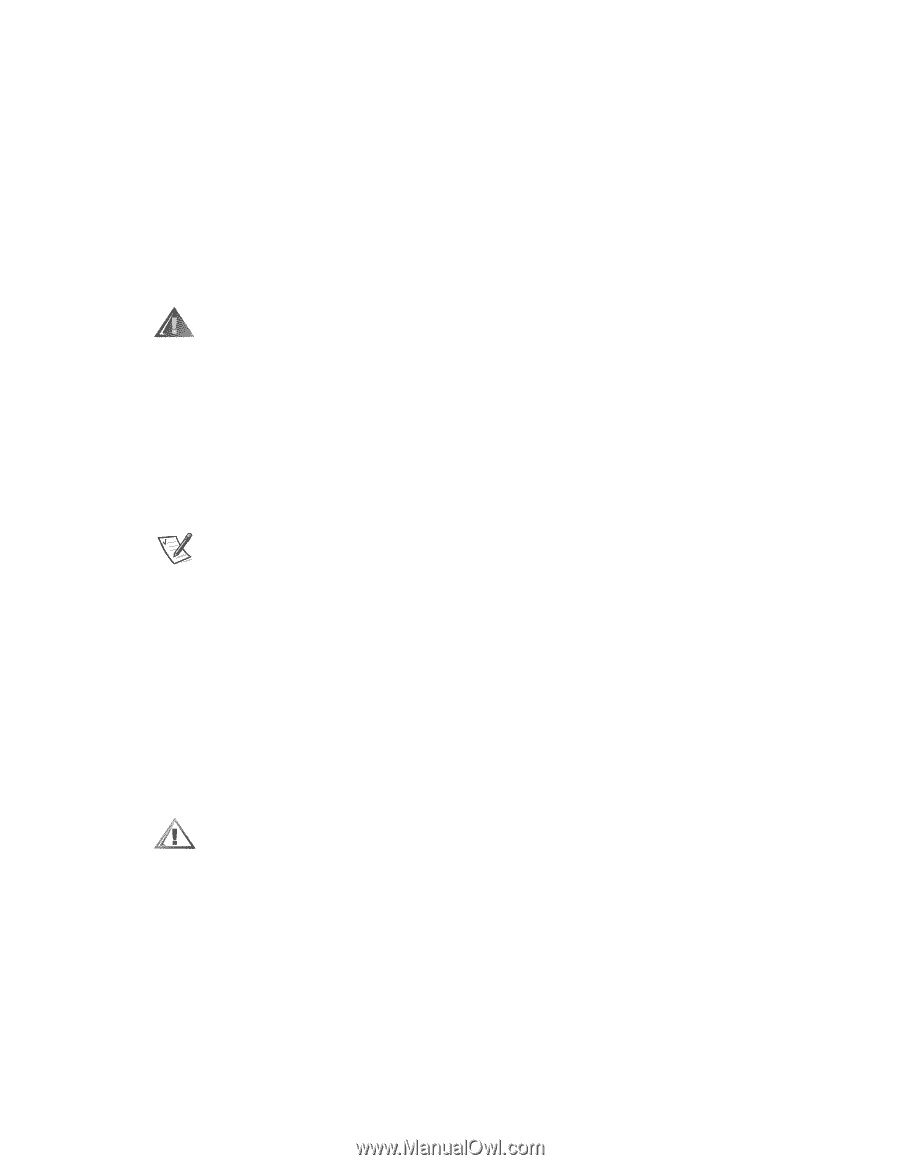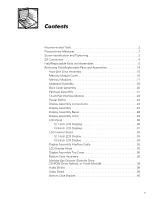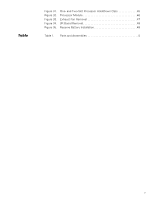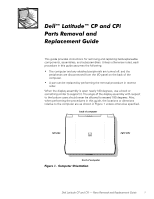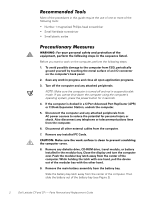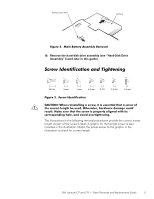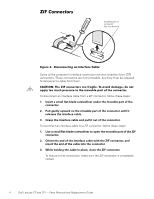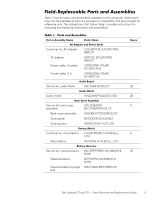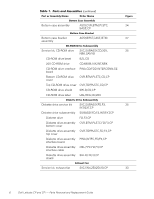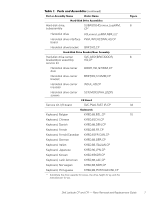Dell Latitude CP Replacement Instructions - Page 8
Recommended Tools, Precautionary Measures, Remove any installed PC Cards. - latitude cpi battery
 |
View all Dell Latitude CP manuals
Add to My Manuals
Save this manual to your list of manuals |
Page 8 highlights
Most of the procedures in this guide require the use of one or more of the following tools: Number 1 magnetized Phillips-head screwdriver Small flat-blade screwdriver Small plastic scribe Before you start to work on the computer, perform the following steps: 1. To avoid possible damage to the computer from ESD, periodically ground yourself by touching the metal surface of an I/O connector on the computer's back panel. 2. Save any work in progress and close all open application programs. 3. Turn off the computer and any attached peripherals. NOTE: Make sure the computer is turned off and not in suspend-to-disk mode. If you cannot shut down the computer using the computer's operating system, press the power button for 4 seconds. 4. If the computer is docked in a C/Port Advanced Port Replicator (APR) or C/Dock Expansion Station, undock the computer. 5. Disconnect the computer and any attached peripherals from AC power sources to reduce the potential for personal injury or shock. Also disconnect any telephone or telecommunications lines from the computer. 6. Disconnect all other external cables from the computer. 7. Remove any installed PC Cards. 8. Remove any diskette drive, CD-ROM drive, travel module, or battery installed in the modular bay. Close the display and turn the computer over. Push the modular bay latch away from the center of the computer. While holding the latch with one hand, pull the device out of the modular bay with the other hand. 9. Remove the main battery assembly from the battery bay. Slide the battery bay latch away from the center of the computer. Then slide the battery out of the battery bay (see Figure 2). 2 Dell Latitude CP and CPi - Parts Removal and Replacement Guide