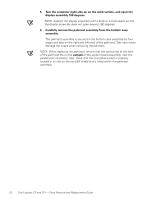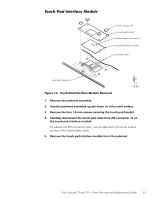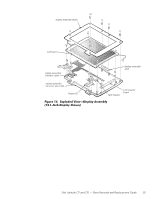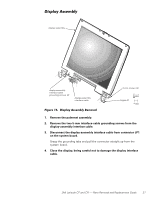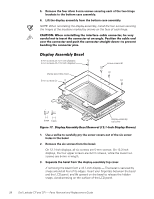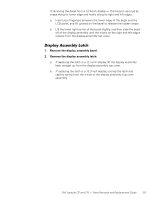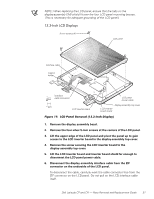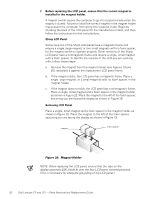Dell Latitude CP Replacement Instructions - Page 33
Display Assembly, Close the display, being careful not to damage the display interface
 |
View all Dell Latitude CP manuals
Add to My Manuals
Save this manual to your list of manuals |
Page 33 highlights
display assembly display-assembly interface-cable grounding screws (2) display-assembly interface cable 5-mm screws (4) hinges (2) 1. Remove the palmrest assembly. 2. Remove the two 5-mm interface-cable grounding screws from the display-assembly interface cable. 3. Disconnect the display-assembly interface cable from connector JP1 on the system board. Grasp the grounding tabs and pull the connector straight up from the system board. 4. Close the display, being careful not to damage the display interface cable. Dell Latitude CP and CPi - Parts Removal and Replacement Guide 27
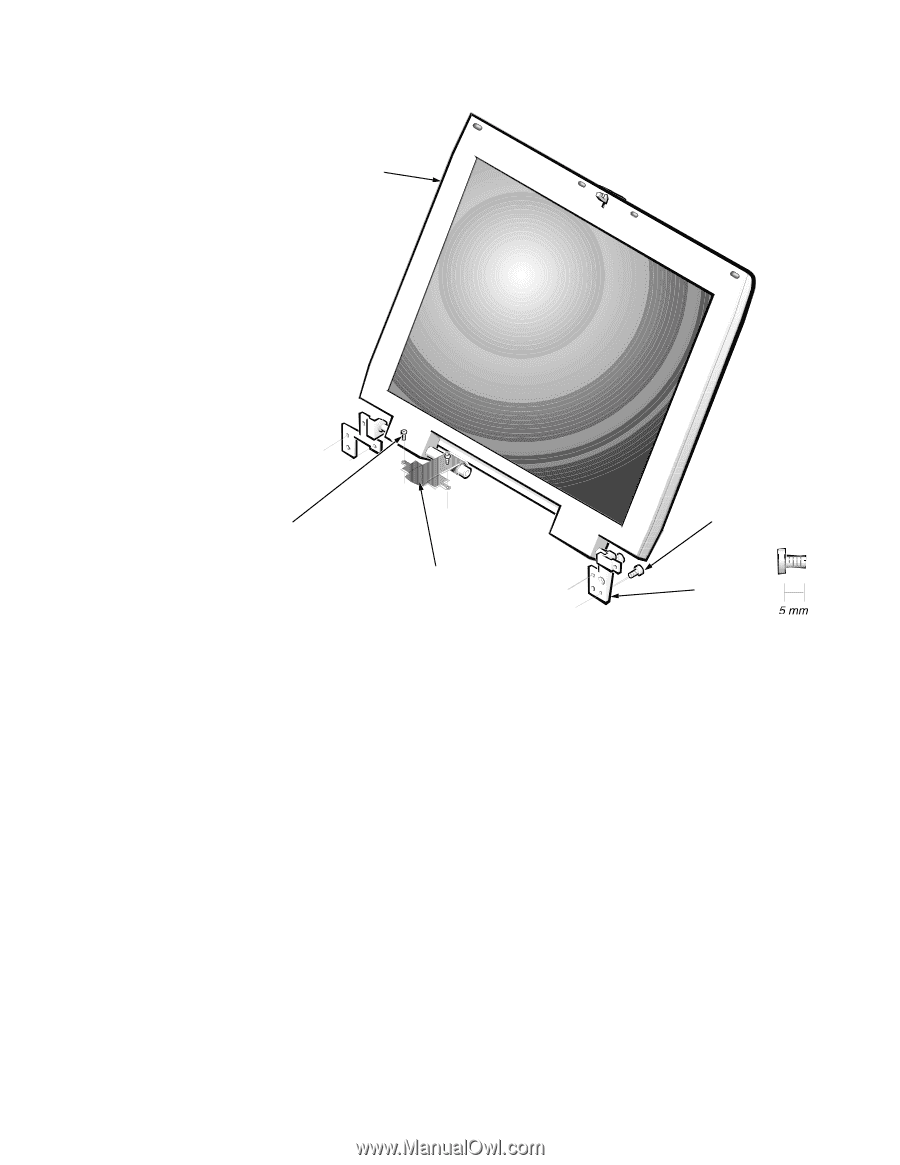
Dell Latitude CP and CPi
—
Parts Removal and Replacement Guide
27
¶·¸!À²Áº½¸¸¼¾¿ÀÁ
±²³´µ¶·¸,¹··$²Ç½ÉÁÅ·ÆÇǶ¼ÈÉŷʶ¼»ËÁÉ
1.
Remove the palmrest assembly.
2.
Remove the two 5-mm interface-cable grounding screws from the
display-assembly interface cable.
3.
Disconnect the display-assembly interface cable from connector JP1
on the system board.
Grasp the grounding tabs and pull the connector straight up from the
system board.
4.
Close the display, being careful not to damage the display interface
cable.
display-assembly
interface cable
display assembly
hinges (2)
5-mm screws (4)
display-assembly
interface-cable
grounding screws (2)