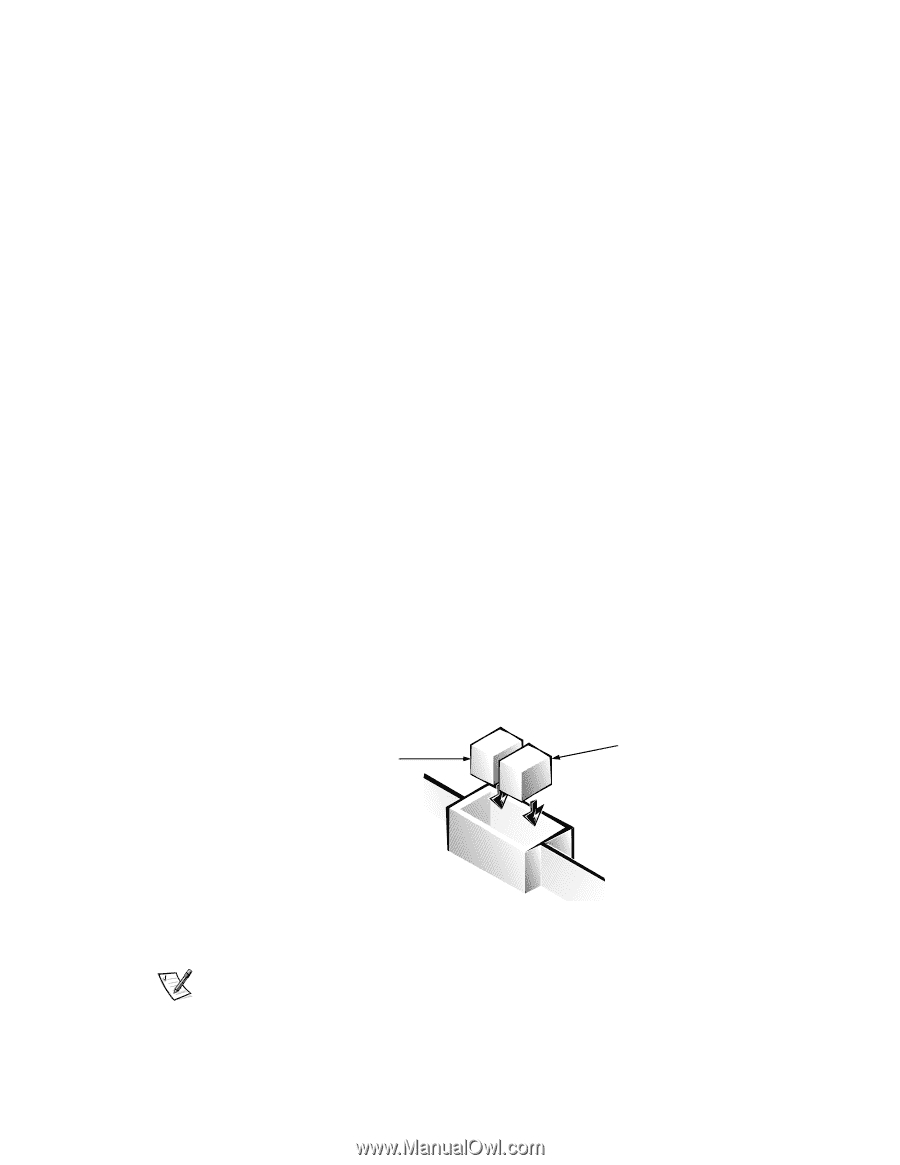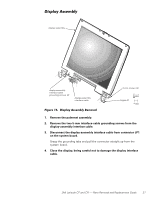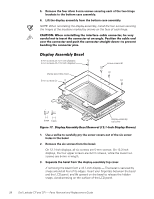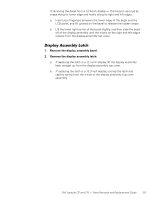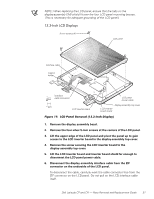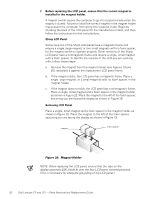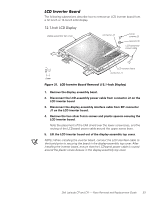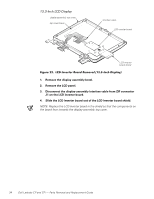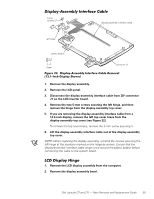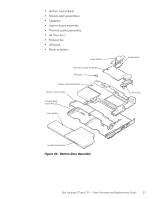Dell Latitude CP Replacement Instructions - Page 38
Before replacing the LCD panel, ensure that the correct magnet is, installed in the magnet holder.
 |
View all Dell Latitude CP manuals
Add to My Manuals
Save this manual to your list of manuals |
Page 38 highlights
7. Before replacing the LCD panel, ensure that the correct magnet is installed in the magnet holder. A magnet switch causes the computer to go into suspend mode when the display is closed. Failure to install the correct magnet in the magnet holder may prevent the computer from going into suspend mode. Begin by checking the back of the LCD panel for the manufacturer's label, and then follow the instructions for that manufacturer. Sharp LCD Panel Some revisions of the Sharp LCD panel have a magnetic frame and require a single, large magnet, or two small magnets with no foam spacer, for the magnet switch to operate properly. Other revisions of the Sharp LCD panel have a nonmagnetic frame and require a single, small magnet with a foam spacer. To identify the revision of the LCD you are working with, follow these steps: a. Remove the magnet from the magnet holder (see Figures 19 and 20), and place it against the replacement LCD panel frame. b. If the magnet sticks, the LCD panel has a magnetic frame. Place a single, large magnet, or 2 small magnets with no foam spacer, in the magnet holder. c. If the magnet does not stick, the LCD panel has a nonmagnetic frame. Place a single, small magnet and a foam spacer in the magnet holder, as shown in Figure 20. Place the magnet to the left of the foam spacer, assuming you are facing the display as shown in Figure 19. Samsung LCD Panel Place a single, small magnet and a foam spacer in the magnet holder, as shown in Figure 20. Place the magnet to the left of the foam spacer, assuming you are facing the display as shown in Figure 19. magnet foam spacer NOTE: When replacing the LCD panel, ensure that the tabs on the display-assembly EMI shield fit over the four LCD-panel mounting bosses. (This is necessary for adequate grounding of the LCD panel.) 32 Dell Latitude CP and CPi - Parts Removal and Replacement Guide