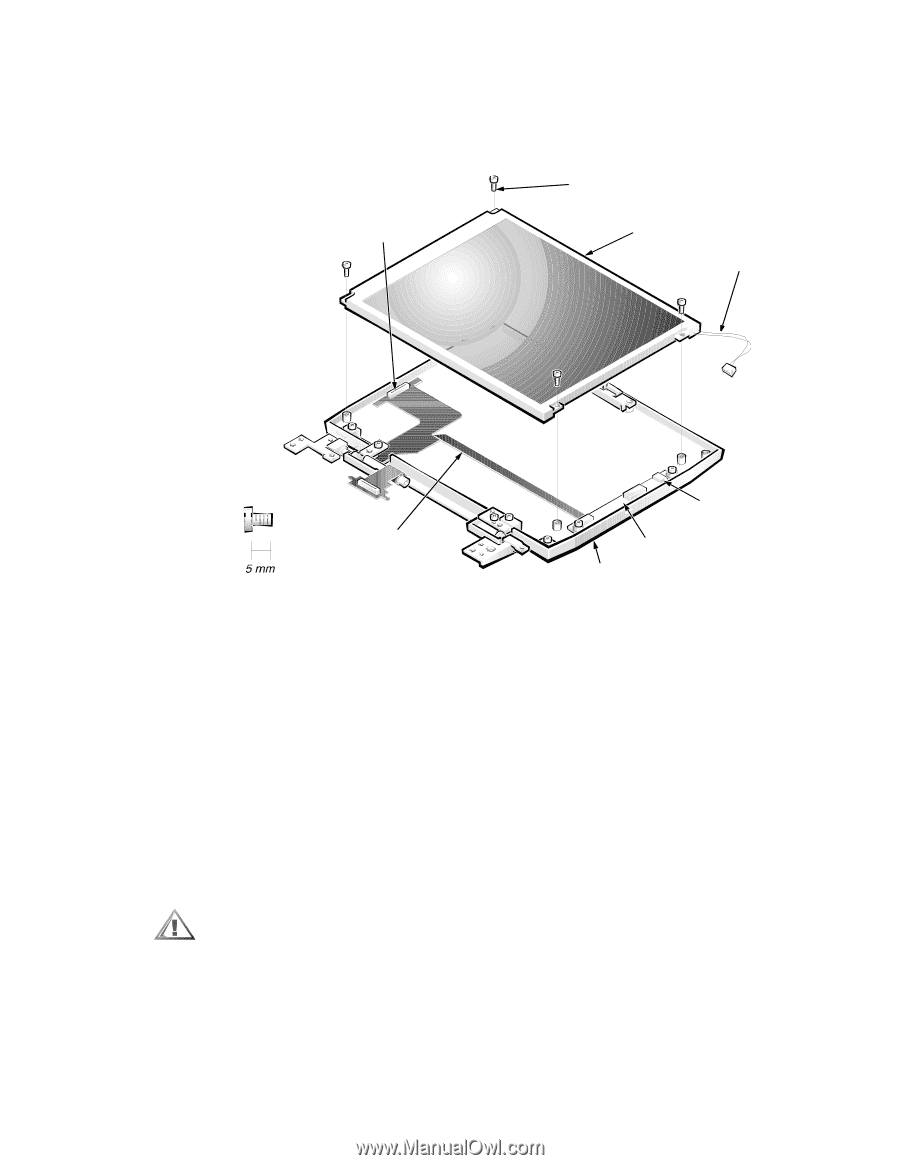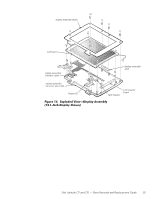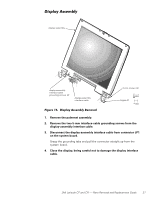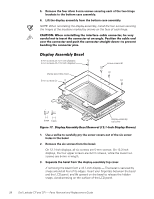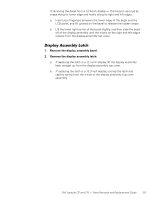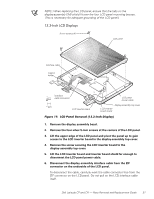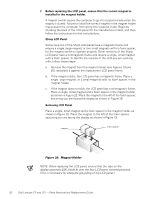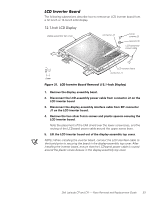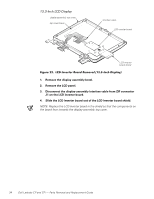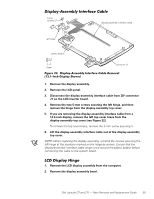Dell Latitude CP Replacement Instructions - Page 36
LCD Panel, 12.1-Inch LCD Displays, the LCD panel.
 |
View all Dell Latitude CP manuals
Add to My Manuals
Save this manual to your list of manuals |
Page 36 highlights
The following subsections describe how to remove an LCD panel. upper-left corner interface cable connector 5-mm screws (4) LCD panel LCD panel power cable interface cable connector J2 LCD inverter board display-assembly top cover 1. Remove the display assembly bezel. 2. Remove the four silver 5-mm screws at the corners of the LCD panel. 3. Disconnect the LCD panel power cable from connector J2 on the LCD inverter board. 4. Lift the left edge of the LCD panel far enough to gain access to the the display-assembly interface cable connector on the underside of the LCD panel. 5. Using the two pull-tabs, disconnect the display-assembly interface cable from the LCD interface connector on the underside of the LCD panel. 30 Dell Latitude CP and CPi - Parts Removal and Replacement Guide