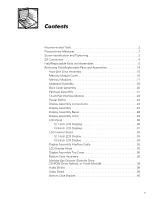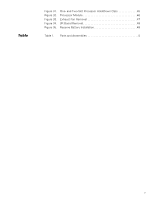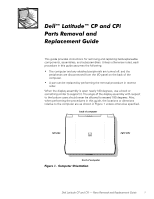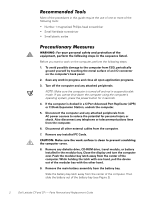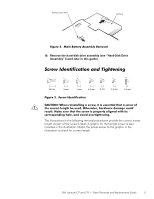iv
Module Latch Assemblies . . . . . . . . . . . . . . . . . . . . . . . . . . . . . . . . . . . . 41
Speakers
. . . . . . . . . . . . . . . . . . . . . . . . . . . . . . . . . . . . . . . . . . . . . . . 42
System Board Assembly . . . . . . . . . . . . . . . . . . . . . . . . . . . . . . . . . . . . . 43
Exhaust Fan
. . . . . . . . . . . . . . . . . . . . . . . . . . . . . . . . . . . . . . . . . . . . . . 47
I/R Board . . . . . . . . . . . . . . . . . . . . . . . . . . . . . . . . . . . . . . . . . . . . . . . . . 48
Reserve Battery
. . . . . . . . . . . . . . . . . . . . . . . . . . . . . . . . . . . . . . . . . . . 49
±²³´µ
¶·¸¹º´»
Figure 1.
Computer Orientation . . . . . . . . . . . . . . . . . . . . . . . . . . . . . . . . . 1
Figure 2.
Main Battery Assembly Removal . . . . . . . . . . . . . . . . . . . . . . . . 3
Figure 3.
Screw Identification. . . . . . . . . . . . . . . . . . . . . . . . . . . . . . . . . . . 3
Figure 4.
Disconnecting an Interface Cable . . . . . . . . . . . . . . . . . . . . . . . . 4
Figure 5.
Exploded View—Computer . . . . . . . . . . . . . . . . . . . . . . . . . . . . 14
Figure 6.
Hard-Disk Drive Assembly Removal . . . . . . . . . . . . . . . . . . . . . 15
Figure 7.
Memory Module Cover Removal . . . . . . . . . . . . . . . . . . . . . . . 16
Figure 8.
Memory Module Removal. . . . . . . . . . . . . . . . . . . . . . . . . . . . . 17
Figure 9.
Keyboard Assembly Screws Removal. . . . . . . . . . . . . . . . . . . . 18
Figure 10.
Keyboard Assembly Removal . . . . . . . . . . . . . . . . . . . . . . . . . . 19
Figure 11.
Back Cover Assembly Removal. . . . . . . . . . . . . . . . . . . . . . . . . 20
Figure 12.
Palmrest Assembly Removal. . . . . . . . . . . . . . . . . . . . . . . . . . . 21
Figure 13.
Touch-Pad Interface Module Removal . . . . . . . . . . . . . . . . . . . 23
Figure 14.
Exploded View—Display Assembly
(12.1-Inch Display Shown)
. . . . . . . . . . . . . . . . . . . . . . . . . . . . 25
Figure 15.
Exploded View—Display Assembly
(13.3-Inch Display Shown)
. . . . . . . . . . . . . . . . . . . . . . . . . . . . 26
Figure 16.
Display Assembly Removal . . . . . . . . . . . . . . . . . . . . . . . . . . . . 27
Figure 17.
Display Assembly Bezel Removal
(12.1-Inch Display Shown). . . . . . . . . . . . . . . . . . . . . . . . . . . . . 28
Figure 18.
LCD Panel Removal (12.1-Inch Display) . . . . . . . . . . . . . . . . . . 30
Figure 19.
LCD Panel Removal (13.3-Inch Display) . . . . . . . . . . . . . . . . . . 31
Figure 20.
Magnet Holder. . . . . . . . . . . . . . . . . . . . . . . . . . . . . . . . . . . . . . 32
Figure 21.
LCD Inverter Board Removal (12.1-Inch Display) . . . . . . . . . . . 33
Figure 22.
LCD Inverter Board Removal (13.3-Inch Display) . . . . . . . . . . . 34
Figure 23.
Display-Assembly Interface Cable Removal
(12.1-Inch Display Shown). . . . . . . . . . . . . . . . . . . . . . . . . . . . . 35
Figure 24.
Bottom Case Assembly
. . . . . . . . . . . . . . . . . . . . . . . . . . . . . . 37
Figure 25.
Modular Bay Device Removal . . . . . . . . . . . . . . . . . . . . . . . . . . 38
Figure 26.
Audio Board Removal . . . . . . . . . . . . . . . . . . . . . . . . . . . . . . . . 39
Figure 27.
Bottom Case Bracket Removal
. . . . . . . . . . . . . . . . . . . . . . . . 40
Figure 28.
Module Latch Assemblies Removal . . . . . . . . . . . . . . . . . . . . . 41
Figure 29.
Left Slider . . . . . . . . . . . . . . . . . . . . . . . . . . . . . . . . . . . . . . . . . 42
Figure 30.
System Board Assembly Removal . . . . . . . . . . . . . . . . . . . . . . 43