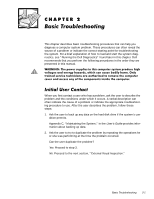Dell PowerEdge 4300 Dell PowerEdge 4300 Systems Service Manual - Page 38
User's Guide, Dell Diagnostics Diskette, Dell Server Assistant, Dell Diag, nostics Diskette, Dell
 |
View all Dell PowerEdge 4300 manuals
Add to My Manuals
Save this manual to your list of manuals |
Page 38 highlights
If you need to reseat an expansion card, remove the card as described in "Expansion Cards" in Chapter 4, and then reinsert the card in its connector and carefully push it in until fully seated. 4. Verify that all jumpers are set correctly. For information about jumper settings, see "System Board Jumpers" in Chapter 1. 5. Check all cable connectors inside the computer to verify that they are firmly attached to their appropriate connectors. 6. Reinstall the computer cover. 7. Reconnect the computer and any attached peripherals to their power sources, and turn them on. Does the problem appear to be resolved? Yes. No further steps are necessary. No. Proceed to the next section, "Eliminating Resource Conflicts," and to "Getting Help" found later in this chapter. Devices within the computer may require dedicated memory spaces, interrupt levels, or DMA channels, all of which must be allocated during installation of the devices. Because devices may be installed at different times, it is possible that the same resource is assigned to two or more devices. Resource conflicts can result in disorderly or erratic system operation or system failure. If you suspect that resource conflicts might exist, check the system and reassign the resources as necessary. For additional information, see Chapter 5, "Using the Resource Configuration Utility," in the User's Guide or "Interrupt Assignments" and "DMA Channel Assignments" in Chapter 1 of this manual. The Dell Diagnostics contains tests that aid in troubleshooting all major components of the computer system. To run the tests, you must first create the Dell Diagnostics Diskette using the Dell Server Assistant CD as described in "Create Diskettes" in Chapter 2 of the User's Guide. If a separate Dell Diagnostics Diskette is included with the system, you may need to use that diskette. To start the Dell Diagnostics, turn off the system, insert the Dell Diagnostics Diskette into the diskette drive, and then turn on the system. 2-6 Dell PowerEdge 4300 Systems Service Manual