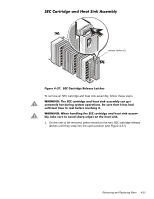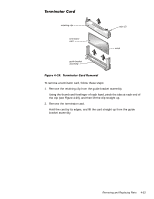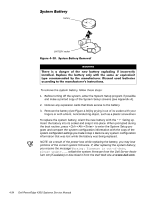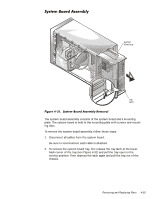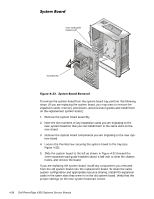Dell PowerEdge 4300 Dell PowerEdge 4300 Systems Service Manual - Page 89
latches until they snap into the open position see
 |
View all Dell PowerEdge 4300 manuals
Add to My Manuals
Save this manual to your list of manuals |
Page 89 highlights
release latches (2) To remove an SEC cartridge and heat sink assembly, follow these steps. 1. On the unit to be removed, press inward on the two SEC cartridge release latches until they snap into the open position (see Figure 4-27). Removing and Replacing Parts 4-31

Removing and Replacing Parts
4-31
6(&±&DUWULGJH±DQG±+HDW±6LQN±$VVHPEO\±
)LJXUH±·´µ½³±±6(&±&DUWULGJH±5HOHDVH±/DWFKHV
To remove an SEC cartridge and heat sink assembly, follow these steps.
:$51,1*±²7KH²6(&²FDUWULGJH²DQG²KHDW²VLQN²DVVHPEO\²FDQ²JHW²
H[WUHPHO\²KRW²GXULQJ²V\VWHP²RSHUDWLRQV³²%H²VXUH²WKDW²LW²KDV²KDG²
VXIILFLHQW²WLPH²WR²FRRO²EHIRUH²WRXFKLQJ²LW³
:$51,1*±²:KHQ²KDQGOLQJ²WKH²6(&²FDUWULGJH²DQG²KHDW²VLQN²DVVHP´
EO\·²WDNH²FDUH²WR²DYRLG²VKDUS²HGJHV²RQ²WKH²KHDW²VLQN³
1.
On the unit to be removed, press inward on the two SEC cartridge release
latches until they snap into the open position (see Figure 4-27).
release latches (2)