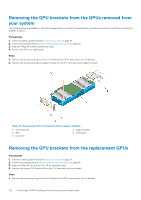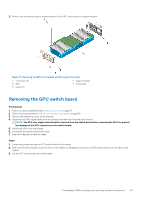Dell PowerEdge C4140 EMC Installation and Service Manual - Page 104
Installing the optional GPU switch board
 |
View all Dell PowerEdge C4140 manuals
Add to My Manuals
Save this manual to your list of manuals |
Page 104 highlights
Figure 72. Removing the GPU switch board for configurations B and G Installing the optional GPU switch board Prerequisites 1. Follow the safety guidelines listed in Safety instructions on page 57. Steps 1. Align the tabs on the chassis with the slots on the GPU switch board. 2. Slide the GPU switch board toward the back of the chassis to engage the slots on the GPU switch board with the tabs on the chassis. 3. Tighten the screws securing the switch board to the chassis. 104 PowerEdge C4140 installing and removing system components

Figure 72. Removing the GPU switch board for configurations B and G
Installing the optional GPU switch board
Prerequisites
1.
Follow the safety guidelines listed in
Safety instructions
on page 57.
Steps
1.
Align the tabs on the chassis with the slots on the GPU switch board.
2.
Slide the GPU switch board toward the back of the chassis to engage the slots on the GPU switch board with the tabs on the chassis.
3.
Tighten the screws securing the switch board to the chassis.
104
PowerEdge C4140 installing and removing system components