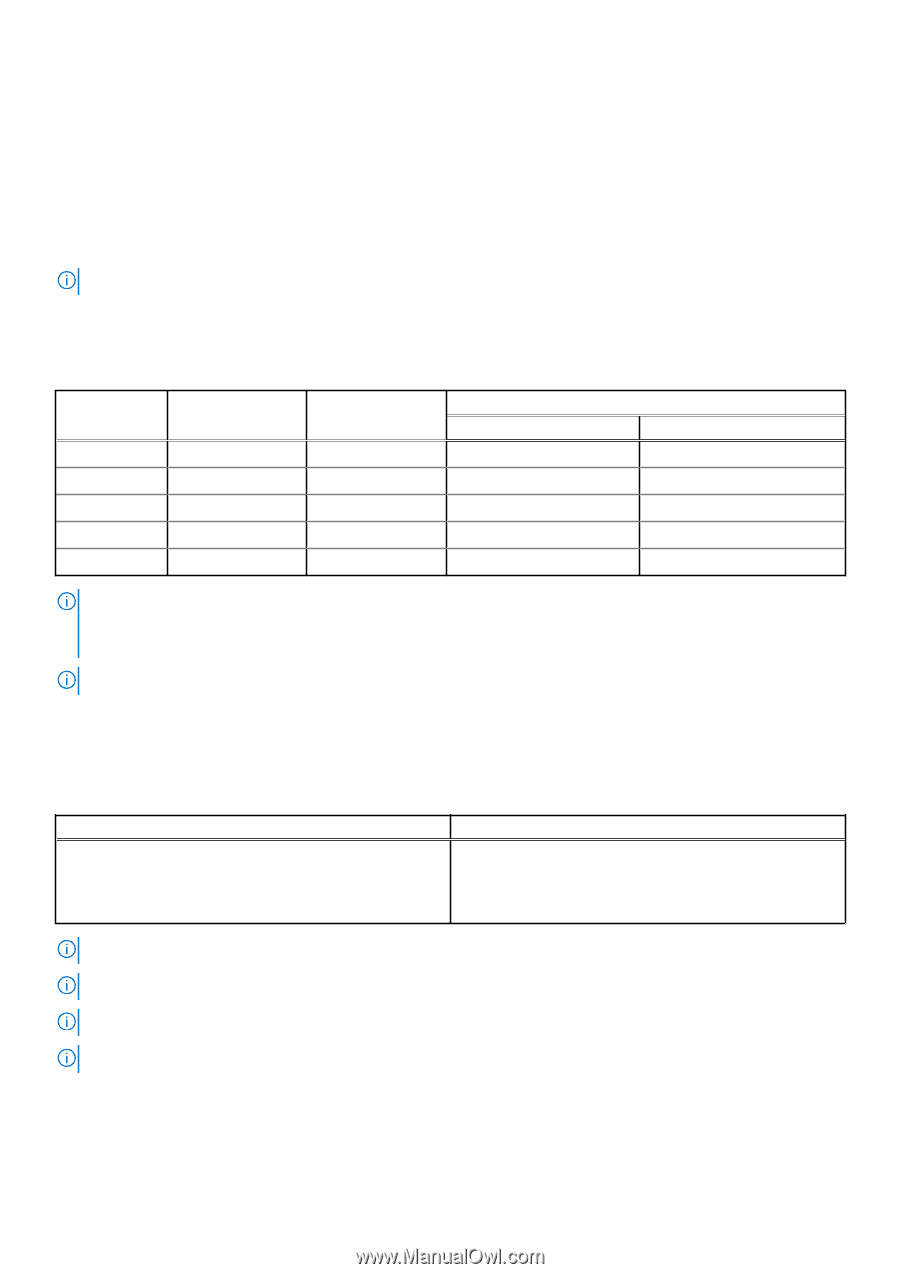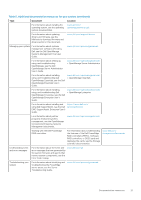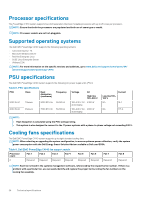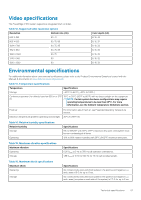Dell PowerEdge C4140 EMC Installation and Service Manual - Page 25
System battery specifications, Expansion bus specifications, Memory specifications, Storage
 |
View all Dell PowerEdge C4140 manuals
Add to My Manuals
Save this manual to your list of manuals |
Page 25 highlights
System battery specifications The PowerEdge C4140 system supports CR 2032 lithium coin cell system battery. Expansion bus specifications The PowerEdge C4140 system supports PCI express (PCIe) generation 3 expansion cards, which are installed on the system, using expansion card risers. This system supports two risers, riser 1A and riser 2A. NOTE: Riser slots are not hot-pluggable. Memory specifications Table 10. Memory specifications DIMM type DIMM rank LRDIMM RDIMM RDIMM RDIMM RDIMM Quad rank Dual rank Dual rank Dual rank Single rank DIMM capacity 64 GB 64 GB 32 GB 16 GB 8 GB Minimum RAM 128 GB 128 GB 64 GB 32 GB 16 GB Dual processors Maximum RAM 1536 GB 1536 GB 768 GB 384 GB 192 GB NOTE: • Ensure that all the memory slots are populated either with DIMMs or DIMM blanks. • It is recommended to have all DIMMs of same type. NOTE: Memory DIMM slots are not hot-pluggable. Storage specifications The Dell EMC PowerEdge C4140 system supports the following controller cards : Table 11. Dell EMC PowerEdge C4140 system controller cards Internal controllers External controllers One BOSS PCIe card with M.2 SATA SSDs Up to two NVMe/PCIe SSDs as internal storage Up to 2 NVMe add-in cards in slots 1 and 3 12 Gbps SAS HBA H840 NOTE: The M.2 boot drives have to be of the same capacity and set in a mirrored RAID-1 configuration. NOTE: Initial status LED of PCIe SSDs may vary based on the actual drive status and server components populated. NOTE: IDSDM and vFlash slot is not hot-pluggable NOTE: Mini-PERC socket is not hot-pluggable. Drive specifications The Dell EMC PowerEdge C4140 system supports optional two 2.5-inch cabled SATA SSDs is installed only in PSU 2 bay. Technical specifications 25