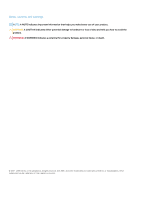Installing a memory module
..........................................................................................................................................
79
Expansion cards and expansion card risers
......................................................................................................................
80
Expansion card installation guidelines
.........................................................................................................................
80
Removing an expansion card riser
................................................................................................................................
81
Installing an expansion card riser
.................................................................................................................................
83
Removing an expansion card from the expansion card riser
...................................................................................
84
Installing an expansion card into expansion card riser
..............................................................................................
86
Processor and heat sink
.....................................................................................................................................................
88
Removing a processor and heat sink module
.............................................................................................................
88
Removing the processor
..............................................................................................................................................
89
Installing the processor
................................................................................................................................................
90
Installing a processor and heat sink module
...............................................................................................................
93
Network daughter card
......................................................................................................................................................
94
Removing the network daughter card
........................................................................................................................
94
Installing the network daughter card
..........................................................................................................................
95
System battery
...................................................................................................................................................................
96
Replacing the system battery
......................................................................................................................................
96
Optional internal USB memory key
....................................................................................................................................
97
Replacing the optional internal USB memory key
......................................................................................................
97
Graphics processing unit
....................................................................................................................................................
98
PCIe Graphics processing unit
...........................................................................................................................................
98
GPU installation guidelines
...........................................................................................................................................
98
Removing a GPU riser cable from the GPU switch board
.......................................................................................
98
Removing a GPU
...........................................................................................................................................................
99
Removing a GPU riser cable board
.............................................................................................................................
101
Removing the GPU brackets from the GPUs removed from your system
..........................................................
102
Removing the GPU brackets from the replacement GPUs
....................................................................................
102
Removing the GPU switch board
.............................................................................................................................
103
Installing the optional GPU switch board
.................................................................................................................
104
Installing the custom GPU brackets on the replacement GPUs
............................................................................
105
Installing the GPU brackets on the GPUs removed from your system
................................................................
106
Installing a GPU riser cable board
...............................................................................................................................
107
Installing a GPU
............................................................................................................................................................
108
Installing a GPU riser cable on the GPU switch board
.............................................................................................
110
GPU cabling diagrams
...................................................................................................................................................
111
SXM2 Graphics processing unit
........................................................................................................................................
114
Removing the NVLink Air Shroud
...............................................................................................................................
114
Removing the SXM2-GPU Heat Sink
........................................................................................................................
115
Removing the SXM2 GPU
...........................................................................................................................................
116
Removing the NVLink Board
.......................................................................................................................................
118
Installing the NVLink Board
..........................................................................................................................................
119
Installing an SXM2 GPU
...............................................................................................................................................
119
Installing the SXM2-GPU Heat Sink
...........................................................................................................................
121
Installing the NVLink Air Shroud
.................................................................................................................................
123
Power supply units
.............................................................................................................................................................
123
Removing a power supply unit blank
.........................................................................................................................
124
Installing a power supply unit blank
............................................................................................................................
124
Removing a power supply unit
...................................................................................................................................
125
Installing a power supply unit
......................................................................................................................................
126
System board
.....................................................................................................................................................................
126
Contents
5