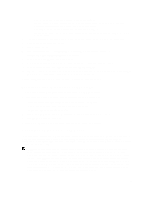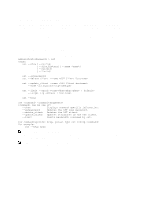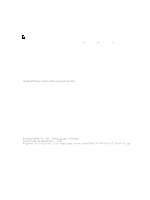Dell PowerVault LTO4-120HH Dell DR Series System Administrator's Guide - Page 146
Rotating OST Plug-In Logs for Linux, Guidelines for Gathering Media Server Information
 |
View all Dell PowerVault LTO4-120HH manuals
Add to My Manuals
Save this manual to your list of manuals |
Page 146 highlights
Rotating OST Plug-In Logs for Linux If you set the OST plug-in log level to Debug, this can cause the plug-in log to quickly grow in size. The best practice for preventing any issues with log sizes is to rotate the OST plug-in logs using the logrotate utility that is commonly available on Linux-based systems. To configure log rotation, complete the following: 1. Create a file in /etc/logrotate.d/, name it "ost", and add the following entries: /var/log/libstspiDell.log { rotate 10 size 10M copytruncate } 2. Create a file in /etc/cron.hourly/, name it "ost_logrotate.cron", and add the following entries: #!/bin/bash /usr/sbin/logrotate /etc/logrotate.d/ost The logrotate utility runs every hour, and rotates the logs whenever the log file size exceeds 10 megabytes (MB). This procedure is automated and is available as part of the OST plug-in installation. Guidelines for Gathering Media Server Information In addition to the DR Series system diagnostics log file bundles and core files that you can collect for history and troubleshooting purposes, if you have run any OpenStorage Technology (OST) operations, Dell recommends that you also gather some important media server-related files. This topic introduces some of these key media server files that reside on Linux and Windows platforms . NetBackup on Linux Media Servers For NetBackup running on a Linux media server, Dell recommends gathering the following files: • OST plug-in configuration files and log files from the media server - Location: /var/log/libstspiDell.log.* • NetBackup backup job logs and command logs from the media server: - Location: NetBackup log files reside in /usr/openv/netbackup/logs/. For each process in NetBackup, there is a subdirectory in the logs directory. Dell is interested in the following process-related logs: bptm, bpdm, bprd, bpcd, bpbrm. - Be aware that these five directories may not exist by default, so only collect these logs if they exist on your media server. If they were created, the locations where these log files reside are as follows: /usr/ openv/netbackup/logs/bptm, /usr/openv/netbackup/logs/bpdm, /usr/openv/netbackup/logs/bpcd, /usr/ openv/netbackup/logs/bprd, and /usr/openv/netbackup/logs/bpbrm. - Dell recommends that you collect logs from the following directories: /usr/openv/logs/nbemm and /usr/ openv/logs/nbrmms/. • Check for any core files that were generated on the NetBackup media server or on the DR Series system that can include: - Core files on a Linux NetBackup media server reside in the /usr/openv/netbackup/bin directory. Most of the NetBackup binaries that link with the OST plug-in are in this directory. - The location of the core files on the client is not a fixed location. Verify if the core files reside in following directories: /, /root/, or the directory mentioned in the /proc/sys/kernel/core_pattern. For 146