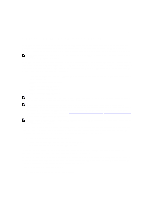Dell PowerVault LTO4-120HH Dell DR Series System Administrator's Guide - Page 9
Introduction to the DR Series System, About the DR Series System GUI Documentation - manual
 |
View all Dell PowerVault LTO4-120HH manuals
Add to My Manuals
Save this manual to your list of manuals |
Page 9 highlights
1 Introduction to the DR Series System The DR Series system documentation contains topics that explain how to use the Dell DR Series system to perform data storage operations and manage storage and replication containers. The DR Series system topics introduce and describe the DR Series system graphical user interface (GUI) that you can use to manage your backup and replication operations. A comprehensive set of GUI-based procedures allow you to access all management features and capabilities using a supported web browser. If any important administrative task or operation is not supported from the DR Series system GUI, this guide provides and describes the corresponding command line interface (CLI) commands. For more information about the DR Series system CLI commands, see the Dell DR Series System Command Line Reference Guide. About the DR Series System GUI Documentation The DR Series system documentation describes how to use the graphical user interface (GUI) and its menus, tabs, and options to perform a wide variety of data storage operations, and to manage the related storage and replication containers. The documentation is written for an administrator end-user and introduces and provides procedures for using the DR Series system GUI elements to easily manage your backup and deduplication operations. A comprehensive set of GUIbased procedures allow you to access all of the key management features and capabilities using a supported webbrowser. If any important administrative task or operation is not supported from the DR Series system GUI, the documentation provides and describes the corresponding DR Series system command line interface (CLI) commands. NOTE: For information about the supported web browsers you can use with the DR Series system, see the Dell DR Series System Interoperability Guide available at support.dell.com/manuals. Other Information You May Need WARNING: See the safety and regulatory information that shipped with your system. Warranty information may be included within this document or as a separate document. • The Dell DR Series System Owner's Manual provides information about solution features, describes how to troubleshoot the system, and how to install or replace DR Series system components. This document is available at support.dell.com/manuals. • The Dell DR Series System Command Line Reference Guide provides information about managing DR Series system data backup and replication operations using the DR Series system command line interface (CLI). This document is available at support.dell.com/manuals. • The Dell DR Series System Getting Started Guide provides an overview of setting up your DR Series system, and includes technical specifications. This document is available at support.dell.com/manuals. • The Setting Up Your Dell DR4100 System provides information about network, initial setup, and user account settings needed to initialize the Dell DR4100 system. This document is available at support.dell.com/manuals • The Dell DR Series System Interoperability Guide provides information on the supported hardware and software that can be used with the DR Series system. This document is available at support.dell.com/manuals. • The Dell PowerVault MD1200 and MD1220 Storage Enclosures Hardware Owner's Manual provides information on the supported external data storage expansion shelf hardware (enclosures) that can be used with the DR Series system. This document is available at support.dell.com/manuals 9