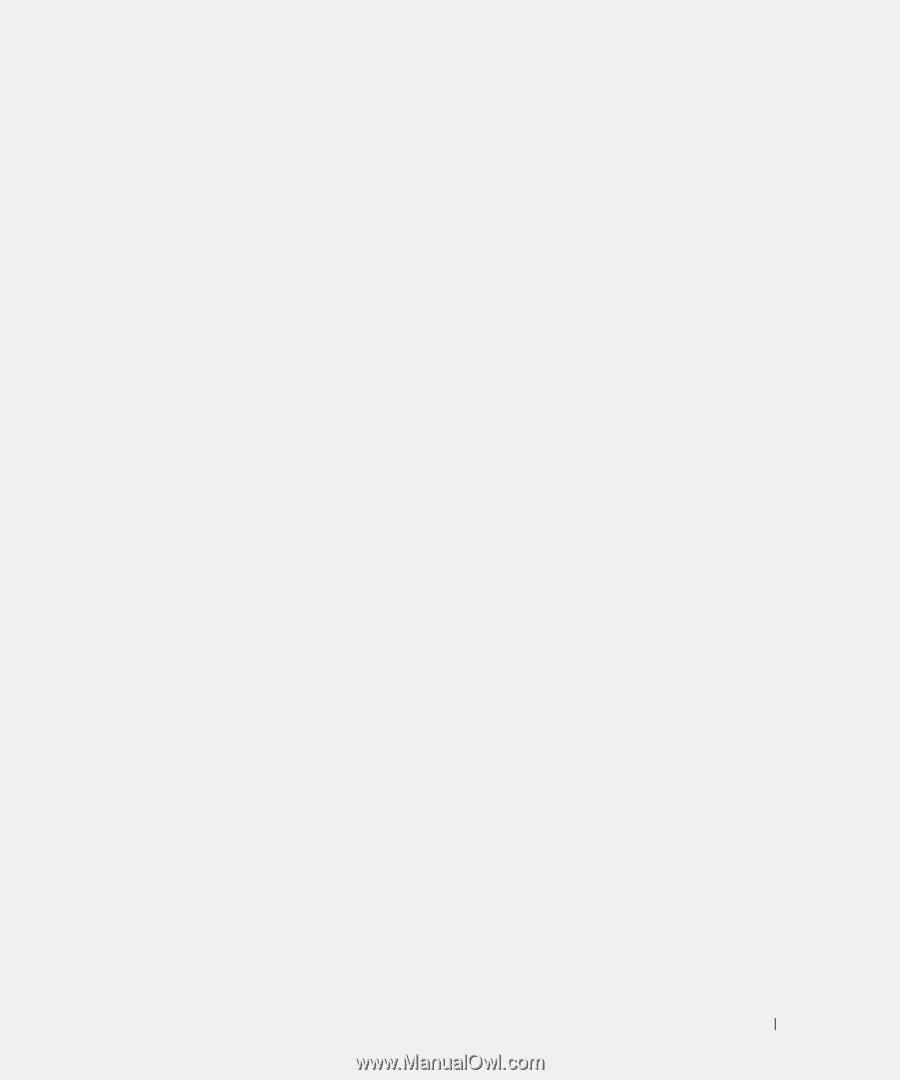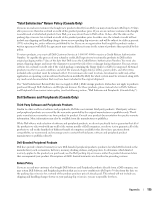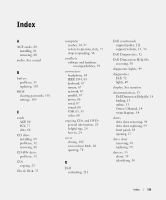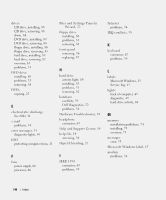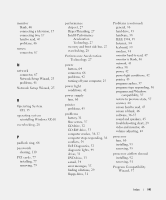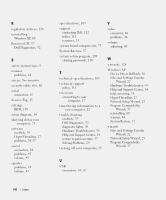Dell XPS Gen 2 Owner's Manual - Page 139
Index - video driver
 |
View all Dell XPS Gen 2 manuals
Add to My Manuals
Save this manual to your list of manuals |
Page 139 highlights
Index A AGP cards, 80 installing, 81 removing, 80 audio. See sound B battery problems, 31 replacing, 101 BIOS clearing passwords, 110 settings, 109 C cards AGP, 80 PCI, 77 slots, 66 CD drive installing, 89 problems, 32 removing, 88 CD-RW drive problems, 33 CDs copying, 23 Check Disk, 33 computer crashes, 36-37 restore to previous state, 57 stops responding, 36 conflicts software and hardware incompatibilities, 59 connectors headphone, 65 IEEE 1394, 65 keyboard, 67 mouse, 67 network, 67 parallel, 67 power, 66 serial, 67 sound, 66 USB, 65, 67 video, 66 copying CDs and DVDs general information, 23 helpful tips, 24 how to, 24 cover closing, 102 cover release latch, 66 opening, 70 D Dell contacting, 112 Dell (continued) support policy, 111 support website, 13, 38 Dell Diagnostics, 52 Dell Dimension Help file accessing, 30 diagnostic lights, 49 diagnostics Dell, 52 lights, 49 display. See monitor documentation, 13 Dell Dimension Help file, 14 finding, 13 online, 13 Owner's Manual, 14 setup diagram, 14 doors drive door, removing, 98 drive door, replacing, 99 front panel, 64 opening, 17 drive door removing, 98 replacing, 99 drivers, 55 about, 55 identifying, 56 Index 139