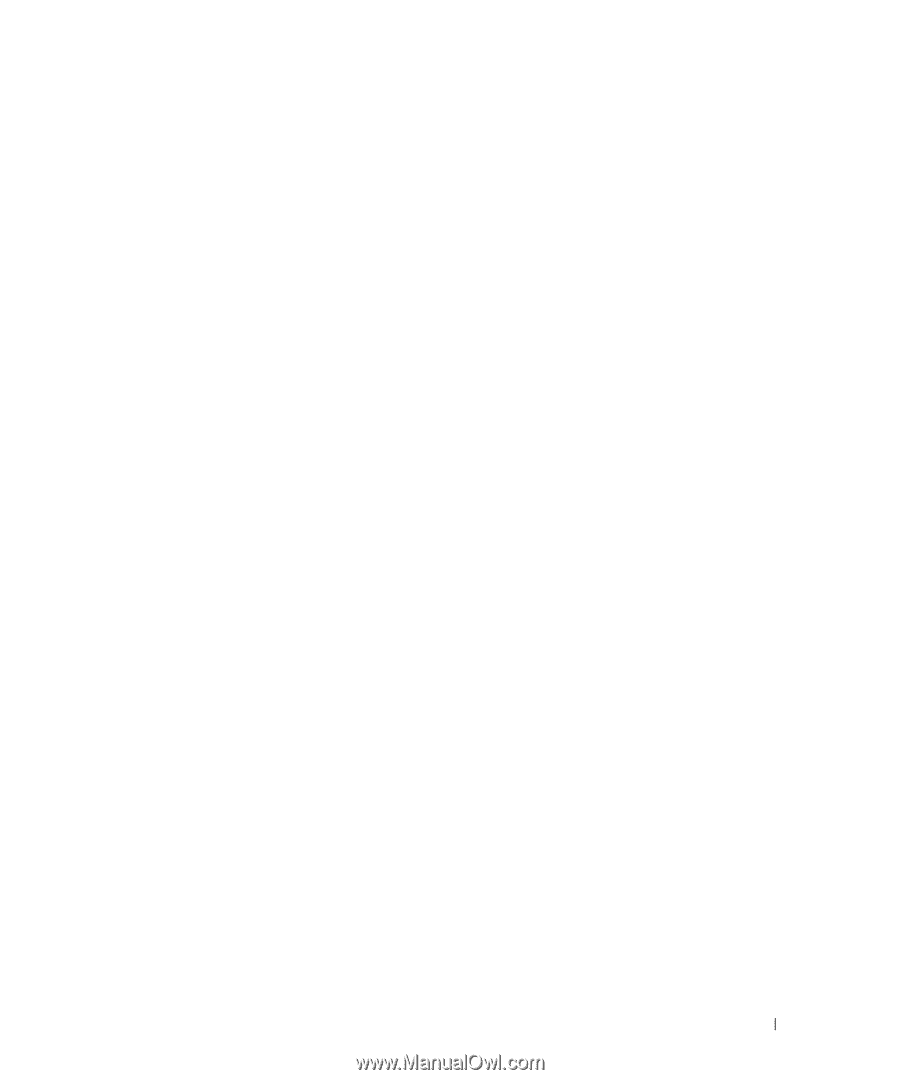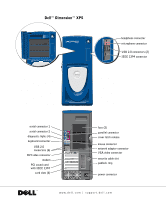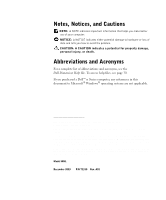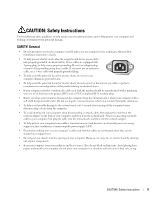Dell XPS Gen 2 Owner's Manual - Page 5
Advanced Troubleshooting, Restoring the Computer to an Earlier Operating State - problems
 |
View all Dell XPS Gen 2 manuals
Add to My Manuals
Save this manual to your list of manuals |
Page 5 highlights
Power Problems 42 Printer Problems 43 Scanner Problems 44 Sound and Speaker Problems 45 No sound from speakers 45 No sound from headphones 46 Video and Monitor Problems 46 If the screen is blank 46 If the screen is difficult to read 47 4 Advanced Troubleshooting Diagnostic Lights 49 Dell Diagnostics 52 When to Use the Dell Diagnostics 52 Starting the Dell Diagnostics 52 Dell Diagnostics Main Menu 54 Drivers 55 What Is a Driver 55 Identifying Drivers 56 Reinstalling Drivers 56 Using Microsoft® Windows® XP System Restore 57 Creating a Restore Point 57 Restoring the Computer to an Earlier Operating State 58 Undoing the Last System Restore 58 Resolving Software and Hardware Incompatibilities 59 Reinstalling Microsoft® Windows® XP 60 Before You Begin 60 Reinstalling Windows XP 60 Contents 5