Epson ActionPrinter 5000 User Manual - Page 149
loads the paper., printable line. The printer feeds the paper to this position when
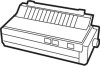 |
View all Epson ActionPrinter 5000 manuals
Add to My Manuals
Save this manual to your list of manuals |
Page 149 highlights
subscript Printing in which each character is printed at about two-thirds the normal height in the lower part of the character space. superscript Printing in which each character is printed at about two-thirds the normal height in the upper part of the character space. tear off A control panel button that automatically feeds the perforation of continuous paper to the tear-off position and then feeds the paper back to the loading position. tear-off position The position the printer feeds the paper to when you press the TEAR OFF button or when auto tear-off mode is on. Using the micro-feed feature, you can adjust the position so that the paper's perforation meets the printer's tear-off edge. top of form The position on the paper that the printer recognizes as the first printable line. The printer feeds the paper to this position when it loads the paper. unidirectional printing Printing in one direction only. Unidirectional printing is useful for printing graphics because it allows more precise vertical alignment than bidirectional printing. user-defined characters Characters that are defined and stored in the printer by the user. Also known as downloaded characters. GL-6 Glossary















