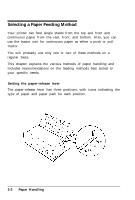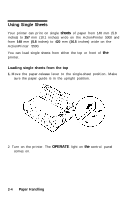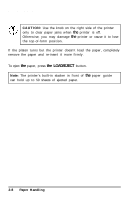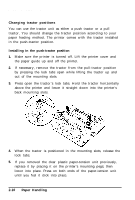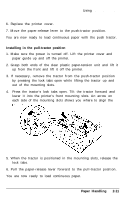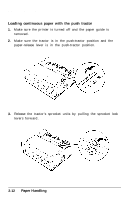Epson ActionPrinter 5000 User Manual - Page 34
the paper firmly until it meets resistance; after a few seconds
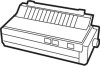 |
View all Epson ActionPrinter 5000 manuals
Add to My Manuals
Save this manual to your list of manuals |
Page 34 highlights
Using Single Sheets 3. Slide the edge guide until you feel it click into place at the guide mark. You can slide the edge guide to the left in l/10-inch increments to increase the size of the left margin on your paper. 4. While aligning the paper's left edge with the edge guide, insert the paper firmly until it meets resistance; after a few seconds, the printer automatically loads the paper to the loading position. Paper Handling 2-7

Using Single Sheets
3.
Slide the edge guide until you feel it click into place at the guide
mark. You can slide the edge guide to the left in l/10-inch
increments to increase the size of the left margin on your paper.
4. While aligning the paper’s left edge with the edge guide, insert
the paper firmly until it meets resistance; after a few seconds,
the printer automatically loads the paper to the loading position.
Paper Handling
2-7