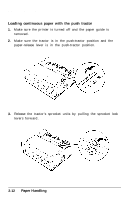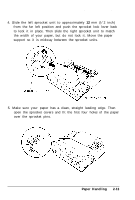Epson ActionPrinter 5000 User Manual - Page 44
Using, Paper, Pull the paper up until the perforation between the first
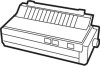 |
View all Epson ActionPrinter 5000 manuals
Add to My Manuals
Save this manual to your list of manuals |
Page 44 highlights
Using Continuous Paper 5. If you are inserting paper in the front paper slot, remove the front cover and slide the edge guide completely to the left. 6. Make sure your paper has a clean, straight edge. Insert the paper into the desired paper slot (rear, front, or bottom) until it emerges between the platen and print head. 7. Pull the paper up until the perforation between the first and second pages is even with the top of the printer's ribbon. Paper Handling 2-17
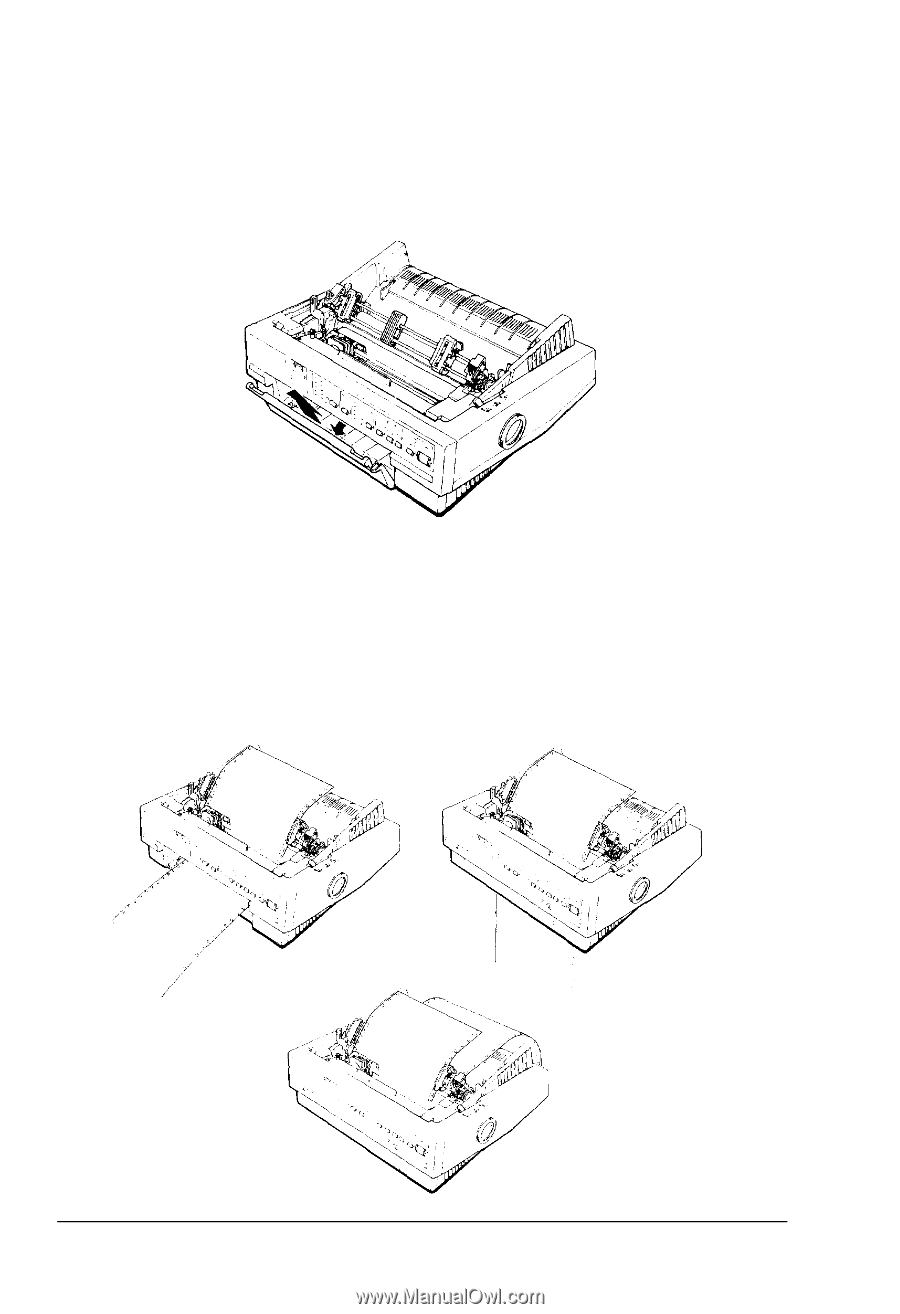
Using
Continuous
Paper
5. If you are inserting paper in the front paper slot, remove the
front cover and slide the edge guide completely to the left.
6.
Make sure your paper has a clean, straight edge. Insert the
paper into the desired paper slot (rear, front, or bottom) until it
emerges between the platen and print head.
7. Pull the paper up until the perforation between the first and
second pages is even with the top of the printer’s ribbon.
Paper Handling
2-17