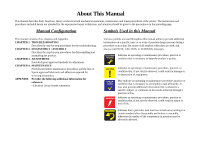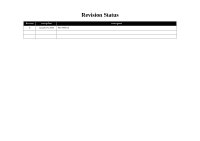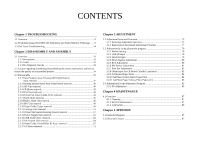Epson R200 Service Manual - Page 9
Troubleshooting with LED/LCD Indications and Status Monitor 3 Message - stylus photo ink cartridges
 |
UPC - 010343849532
View all Epson R200 manuals
Add to My Manuals
Save this manual to your list of manuals |
Page 9 highlights
EPSON Stylus Photo R200/R210 Revision A 1.2 Troubleshooting with LED/LCD Indications and Status Monitor 3 Message This section describes the LED/LCD indication, the STM3 message and the error condition when the printer detects an error in each operation such as the power on, the paper loading/feeding and the ink absorption operation. (As for the screen shot in STM3 message, it's used screen shot of Stylus Photo R300/310 as a substitute for that of Stylus Photo R200/210.) Printer status Power LED indication Paper Table 1-3. LED Indication and STM3 STM3 message Ink Condition for error detection Communication Error -- -- -- This error is detected when the printer cannot communicate with the PC properly. Error before Initial Ink Blink -- On Charge This error is detected when a defective cartridge is installed in the printer which the Initial Ink Filling is not done yet. TROUBLESHOOTING Troubleshooting with LED/LCD Indications and Status Monitor 3 Message 9