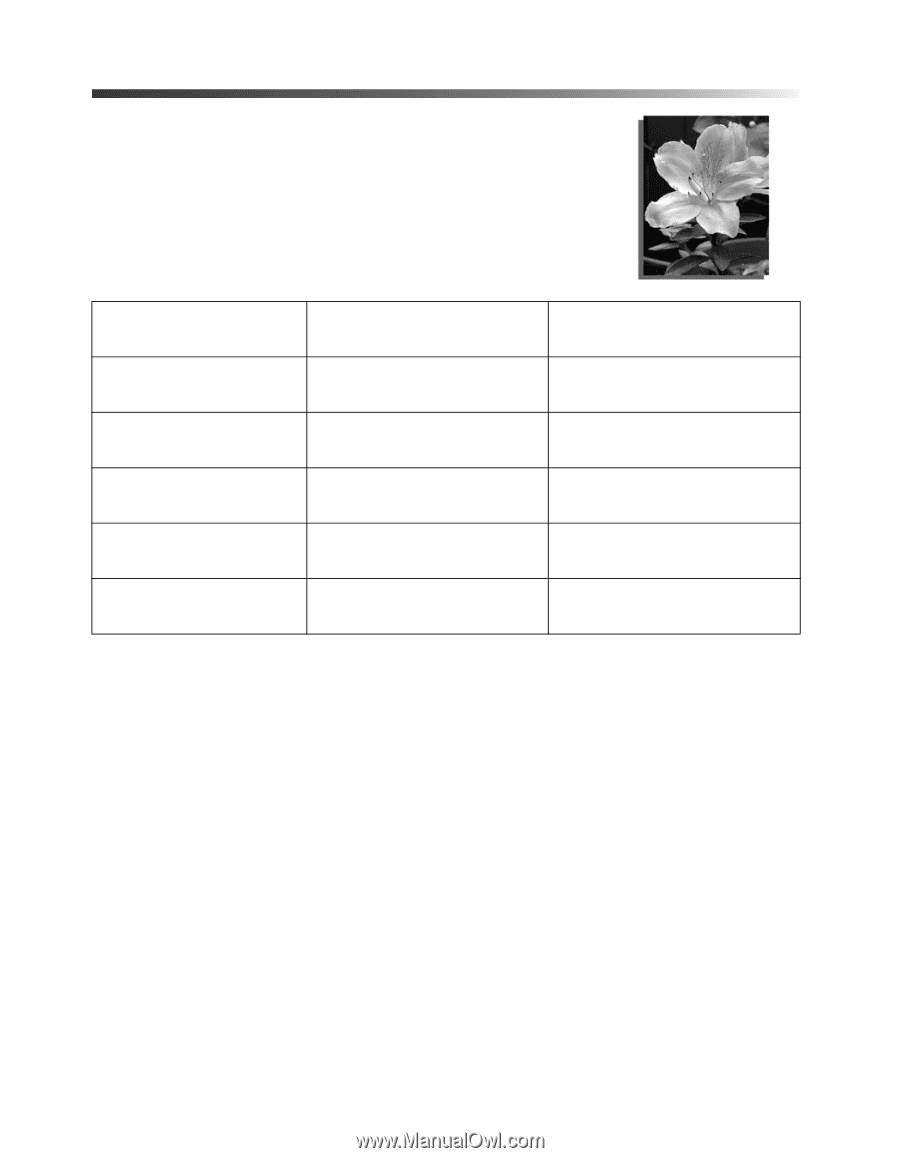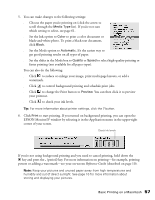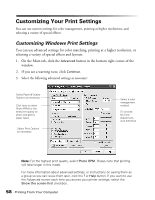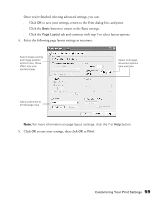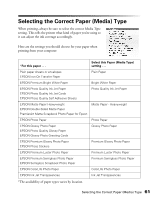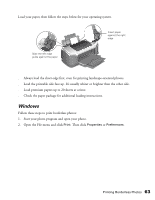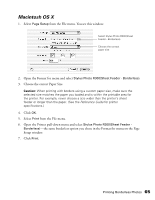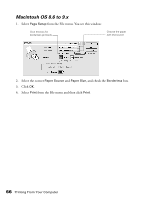Epson Stylus Photo R300M User Manual - Page 62
Printing Borderless Photos
 |
View all Epson Stylus Photo R300M manuals
Add to My Manuals
Save this manual to your list of manuals |
Page 62 highlights
Printing Borderless Photos You can print your photos without margins, extending the image all the way to the edges of the page. Although borderless printing is a bit slower, you get beautiful snapshots or enlargements without trimming. Paper name EPSON Matte Paper Heavyweight EPSON Glossy Photo Paper EPSON Premium Glossy Photo Paper EPSON Premium Semigloss Photo Paper EPSON Premium Luster Photo Paper Sizes Letter (8.5 × 11 inches) 8 × 10 Letter (8.5 × 11 inches) 4 × 6 Letter (8.5 × 11 inches) 4 × 6, 5 × 7, 8 × 10 Letter (8.5 × 11 inches) Letter (8.5 × 11 inches) Paper type or Media Type setting Matte Paper - Heavyweight Glossy Photo Paper Premium Glossy Photo Paper Premium Semigloss Photo Paper Premium Luster Photo Paper Caution: If you use an unsupported paper size, ink may get inside your printer and mar future printouts. 62 Printing From Your Computer