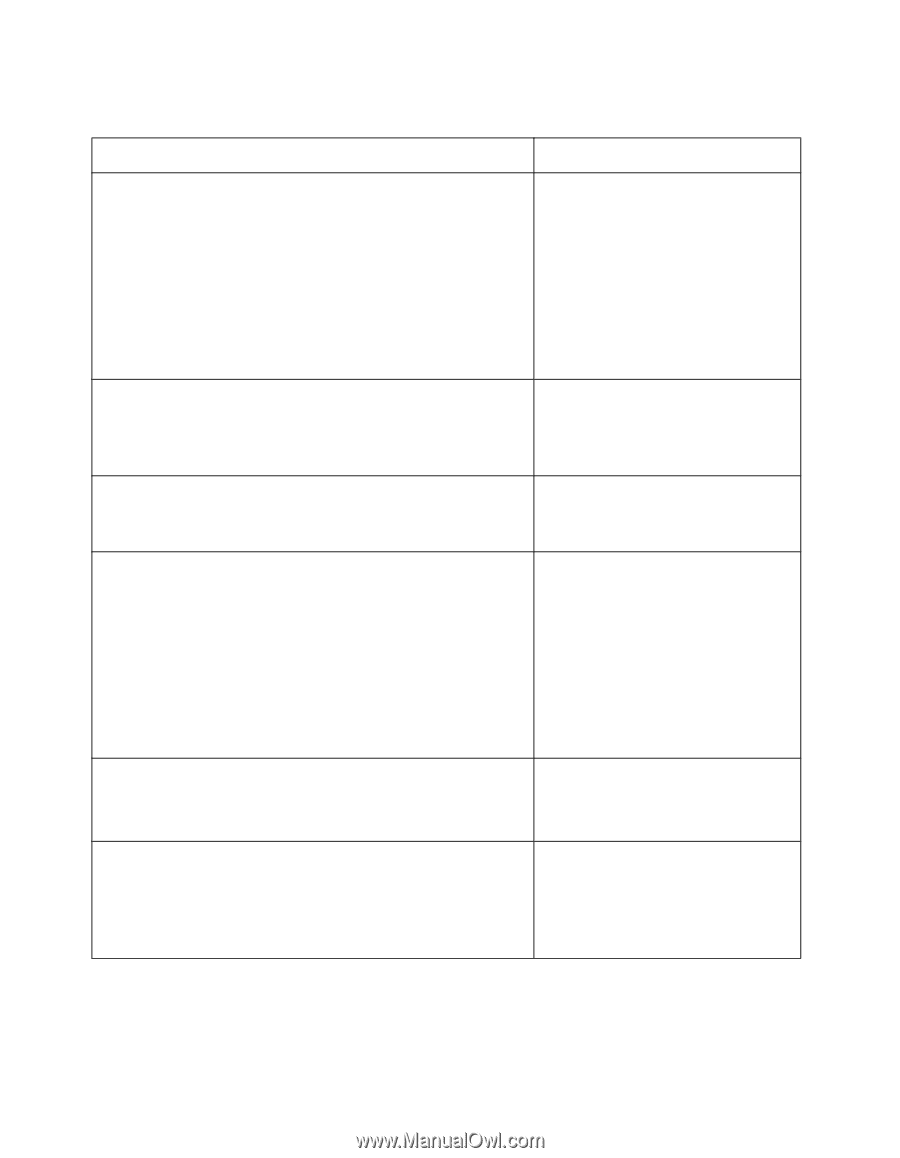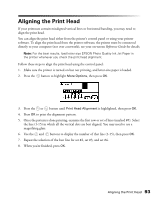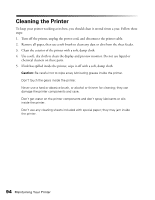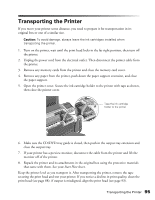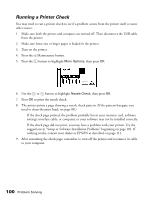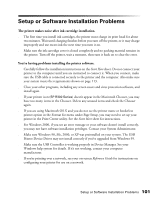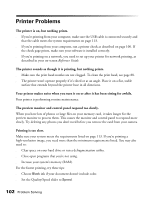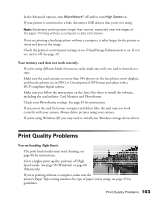Epson Stylus Photo R300M User Manual - Page 98
Control Panel Messages, Display, Solution - service manual
 |
View all Epson Stylus Photo R300M manuals
Add to My Manuals
Save this manual to your list of manuals |
Page 98 highlights
Control Panel Messages Display Solution Ink out. Black: T0481 Cyan: T0482 Magenta: T0483 Yellow: T0484 Light Cyan: T0485 Light Magenta: T0486 The genuine EPSON ink cartridges listed above are recommended for replacement. Replace the ink cartridges shown with new ones. Paper load error. Load paper correctly and press Maintenance. Load paper in the sheet feeder, and press the ( maintenance button to turn this light off. The printer resumes printing. A paper jam has occurred. See printer manual to clear the jam. Press the ( maintenance button to eject the jammed paper. Ink cartridges cannot be recognized. Black: T0481 Cyan: T0482 Magenta: T0483 Yellow: T0484 Light Cyan: T0485 Light Magenta: T0486 The genuine EPSON ink cartridges listed above are recommended for replacement. Reinstall the cartridge shown. Service required. Parts inside your printer are at the end of their service life. See your printer's documentation for details. Contact your dealer. Multi-page feed error Multiple pages have been fed into the printer at once, or the wrong paper size has been fed into the printer. Remove and reload the paper, then press the maintenance button. Remove and reload the paper, then press the ( maintenance button. 98 Problem Solving