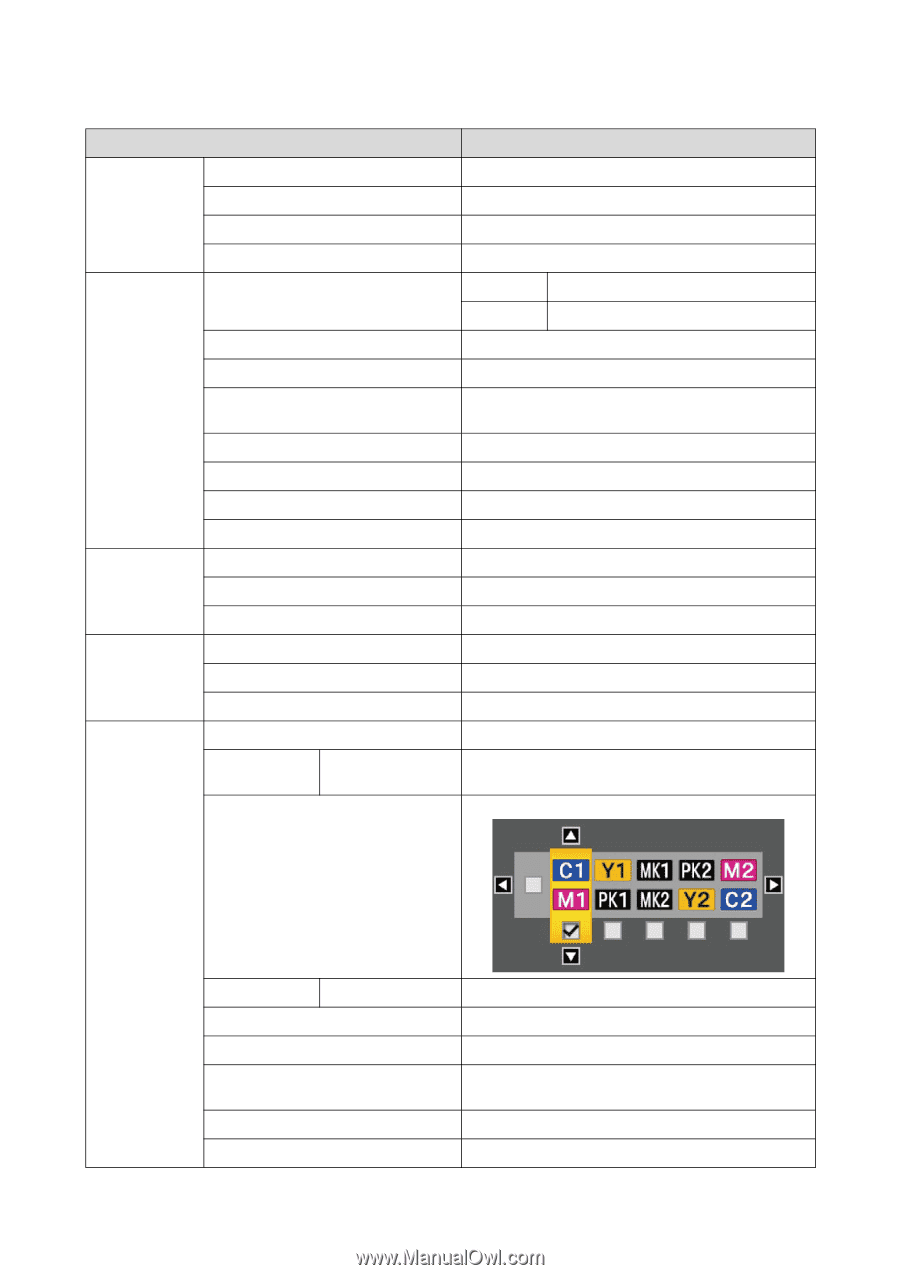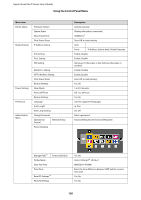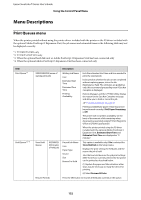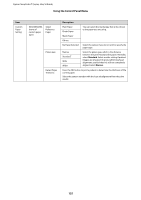Epson SureColor T3270 User Manual - Page 130
IP Address, Subnet Mask, Default Gateway, Password Required
 |
View all Epson SureColor T3270 manuals
Add to My Manuals
Save this manual to your list of manuals |
Page 130 highlights
Epson SureColor T-Series User's Guide Using the Control Panel Menu Menu item Printer Status Network Setup Firmware Version Option Status Show Total Prints Print Status Sheet IP Address Setting IPv6 Setting IPsec Setting PSK Setting Power Settings Preference Administrator Menu IEEE802.1x Setting HTTPS Redirect Setting Print Status Sheet Restore Settings Sleep Mode Power Off Timer Restore Settings Language Unit: Length Alert Lamp Setting Change Password Operational Control Network Setup Power Cleaning Description xxxxxxx,x.xx,xxxx Displays the options connected. XXXXXX m2 Press Z to start printing. Auto - Panel IP Address, Subnet Mask, Default Gateway Enable, Disable Enable, Disable Set key at 20 characters or less (half-size characters or symbols) Enable, Disable Enable, Disable Press Z to start printing. Yes, No 5 to 210 minutes Off, 1 to 24 hours Yes, No Lists the supported languages. m, ft/in On, Off Enter a password. Password Required, No Password Required Manage HDD*3 Printer Mode Date And Time Time Zone Format Hard Disk Reset PS Settings*4 Reset All Settings Yes, No Auto, PostScript*4, HP-GL/2 MM/DD/YY HH:MM Enter the time difference between GMT and the current time zone. Yes, No Yes, No 130