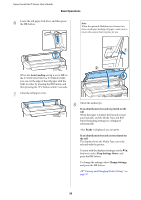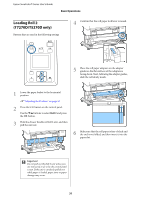Epson SureColor T3270 User Manual - Page 26
Summary of the Printer Driver, Windows, Mac OS X - driver for mac
 |
View all Epson SureColor T3270 manuals
Add to My Manuals
Save this manual to your list of manuals |
Page 26 highlights
Epson SureColor T-Series User Guide Introduction Summary of the Printer Driver The main functions of the printer driver are described below. O Converts print data received from applications into printable data and sends it to the printer. O Settings such as document size and print quality can be adjusted from the settings dialogs. Windows O Allows you to execute printer maintenance functions to maintain print quality, check the printer's status, and so on. Windows You can save these settings and easily import or export these saved settings. U"Customizing the Printer Driver" on page 117 Mac OS X You can easily import or export printer driver settings. U"Overview of the Utility Tab" on page 119 Mac OS X 26
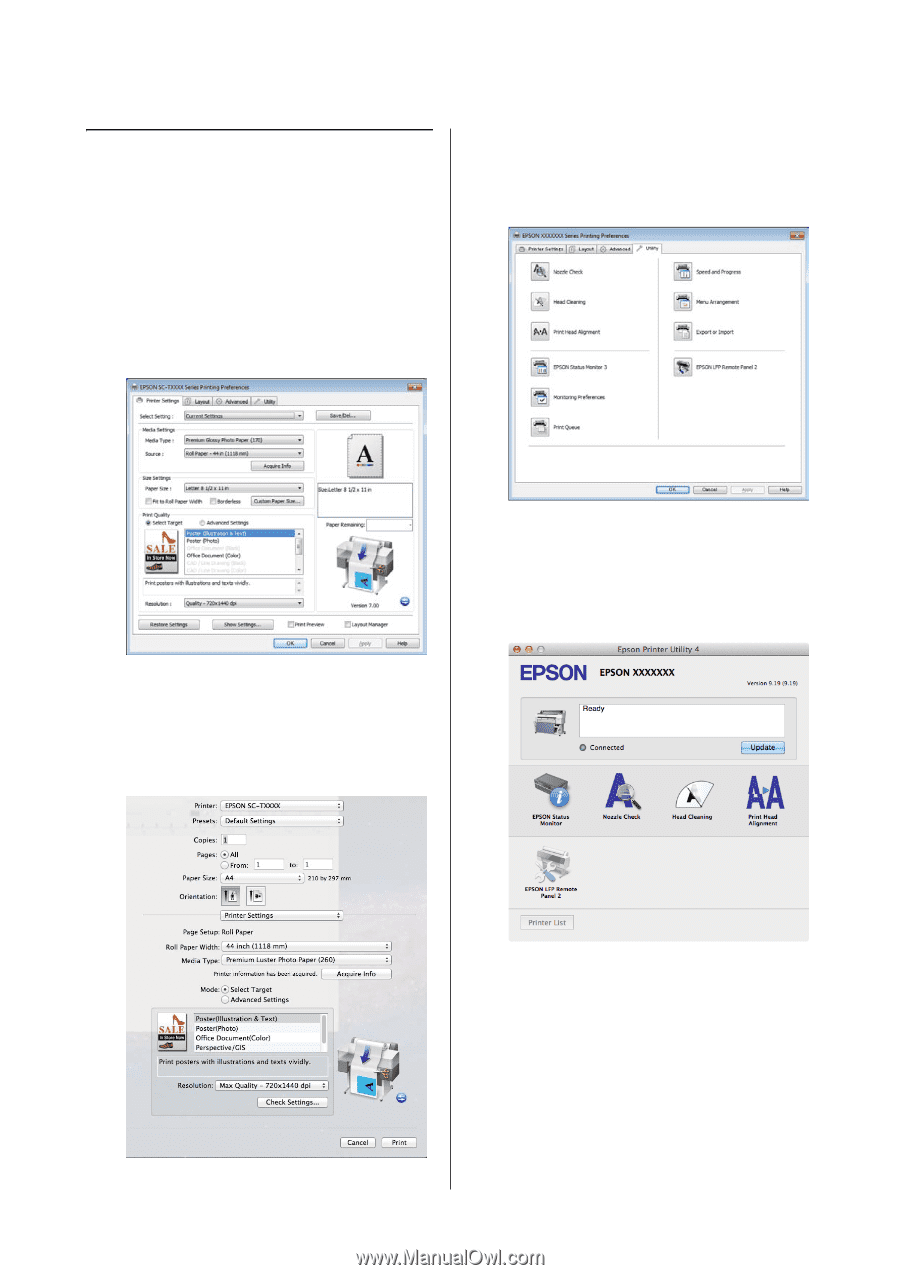
Epson SureColor T-Series User Guide
Introduction
26
Summary of the Printer Driver
The main functions of the printer driver are described
below.
O
Converts print data received from applications
into printable data and sends it to the printer.
O
Settings such as document size and print quality
can be adjusted from the settings dialogs.
Windows
You can save these settings and easily import or
export these saved settings.
U
“Customizing the Printer Driver” on page 117
Mac OS X
O
Allows you to execute printer maintenance
functions to maintain print quality, check the
printer's status, and so on.
Windows
You can easily import or export printer driver
settings.
U
“Overview of the Utility Tab” on page 119
Mac OS X