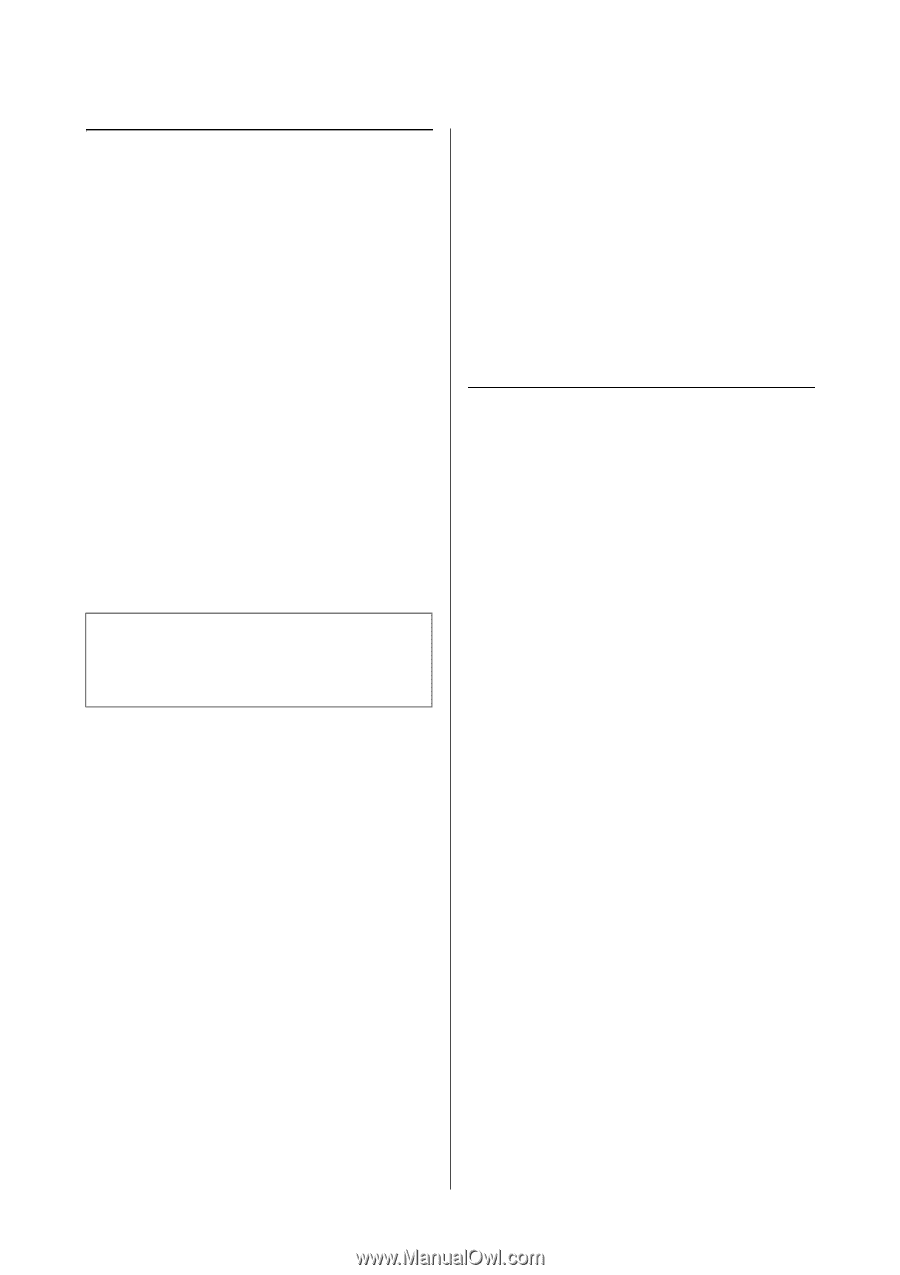Epson SureColor T3270 User Manual - Page 87
Printing while Emulating HP-GL/2 and HP RTL
 |
View all Epson SureColor T3270 manuals
Add to My Manuals
Save this manual to your list of manuals |
Page 87 highlights
Epson SureColor T-Series User's Guide More Ways to Print Printing while Emulating HP-GL/2 and HP RTL The printer can emulate* HP-GL/2 (compatible with HP Designjet 750C) and HP RTL. When you want to print with applications using HP-GL/2 or HP RTL output, configure the output equipment as shown below according to your model. O T7270/T7270D/T5270/T5270D HP Designjet 750C C3195A O T3270 HP Designjet 750C C3196A * Not all functions are supported. If you will use an untested application, test its output in advance. For a list of applications that have been tested, visit the Epson website at http://www.epson.com. c Important: The printer may not perform as expected if the volume of the data to be printed is extremely large. When you will print while emulating HP-GL/2 and HP RTL, observe the following points. O Select Paper Type setting Set one of the following options for the Select Paper Type setting of the printer. If other paper types are used, print quality may be reduced. Singleweight Matte/Plain Paper/Tracing Paper/Tracing Paper O HP-GL/2 Settings When you will print while emulating HP-GL/2 and HP RTL, set the Print Settings as follows: On the printer, select Setup menu > Printer Setup > HP-GL/2 Settings. U"Setup menu" on page 139 Switching Roll Paper Automatically before Printing (T7270D/T5270D Only) Explanations in this section use a typical method to switch automatically to the appropriate roll paper for the print job. Switching to Roll 1/Roll 2 by Paper Type For example, when you use the following method often, if you use the settings described below, the printer can switch between Roll 1 and Roll 2 automatically in accordance with the paper type. Usage example You use different types of paper depending on the purpose of its use. For example you print to plain paper for drawings for in-house checks and print to color print paper for presentations and drawings for clients. In this example, the paper is loaded as follows. All paper has the same width. Roll 1: Plain Paper Roll 2: Singleweight Matte Paper Settings on Windows 1 Using the control panel of the printer, confirm Type Match is set in Setup menu > Printer Setup > Roll Paper Setup > Roll Switch Condition > Paper Type. The default Paper Type setting is Type Match. If the setting has not been changed, the setting is Type Match. U"Setup menu" on page 139 2 Open the Printer Settings tab of the printer driver and confirm that Source is Roll Auto XXXXX. XXXXX indicates the width of the roll paper currently in use. 87