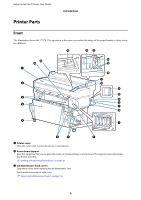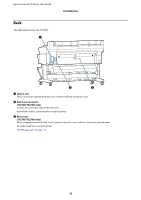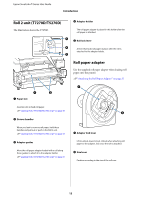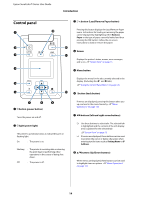Epson SureColor T3270 User Manual - Page 9
Printer Parts, Front
 |
View all Epson SureColor T3270 manuals
Add to My Manuals
Save this manual to your list of manuals |
Page 9 highlights
Epson SureColor T-Series User Guide Introduction Printer Parts Front The illustration shows the T7270. The operation is the same even when the shape of the paper basket or other items are different. A Printer cover Open this cover when cleaning the printer or clearing jams. B Poster board support Raise this support so that you can place the media on it when printing on poster board. The support ensures that poster board feeds smoothly. U"Loading and Removing Poster Board" on page 39 C Ink Maintenance Tank covers Open these covers when replacing the Ink Maintenance Tank. Some models have only the right cover. U"Replacing Ink Maintenance Tanks" on page 162 9
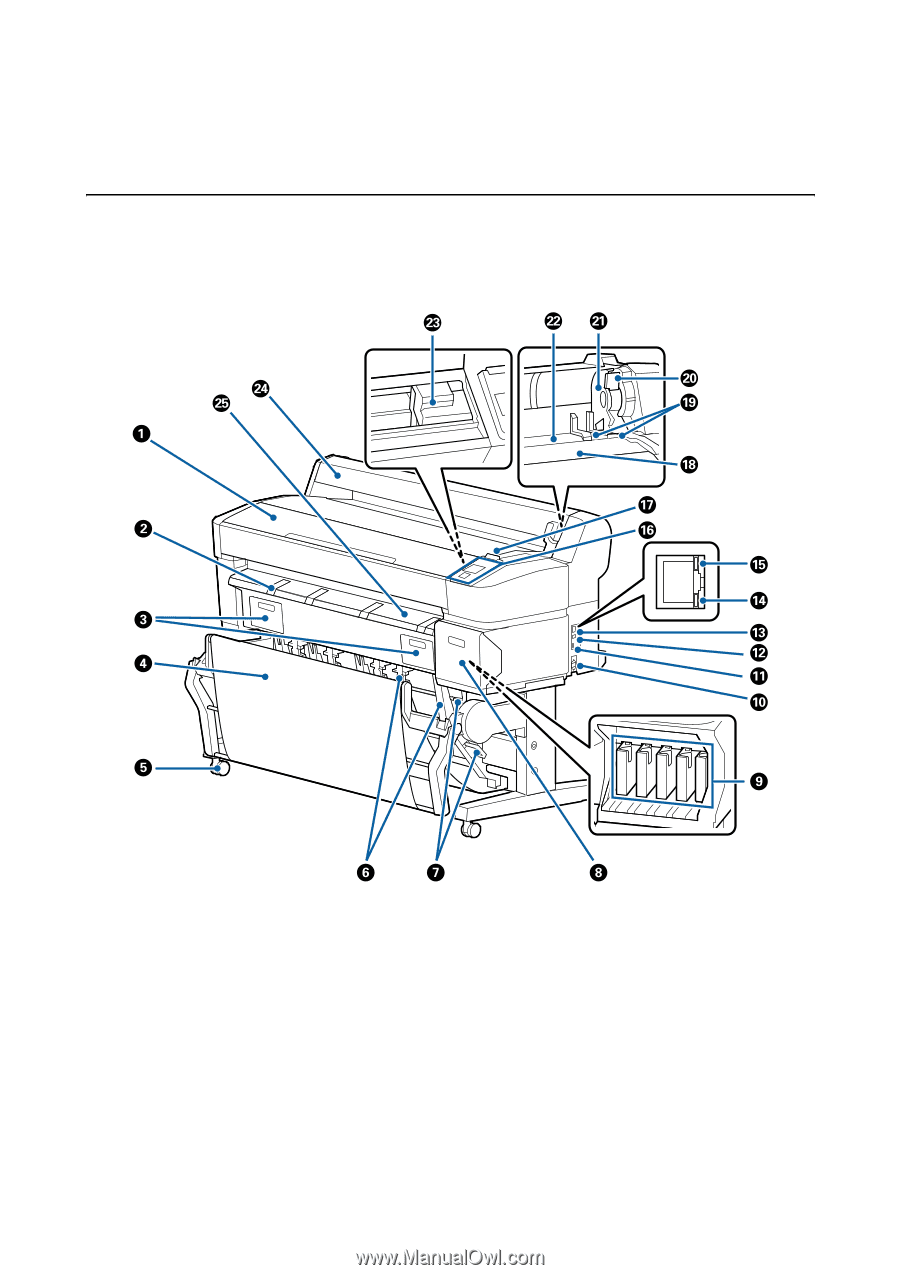
Epson SureColor T-Series User Guide
Introduction
9
Printer Parts
Front
The illustration shows the T7270. The operation is the same even when the shape of the paper basket or other items
are different.
A
Printer cover
Open this cover when cleaning the printer or clearing jams.
B
Poster board support
Raise this support so that you can place the media on it when printing on poster board. The support ensures that poster
board feeds smoothly.
U
“Loading and Removing Poster Board” on page 39
C
Ink Maintenance Tank covers
Open these covers when replacing the Ink Maintenance Tank.
Some models have only the right cover.
U
“Replacing Ink Maintenance Tanks” on page 162