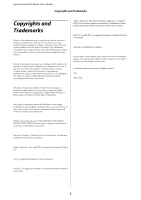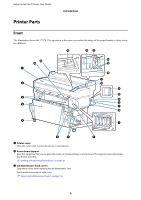Epson SureColor T3270 User Manual - Page 4
More Ways to Print, Color Management Printing, Tips for Using the Printer Driver, Windows, Mac OS X
 |
View all Epson SureColor T3270 manuals
Add to My Manuals
Save this manual to your list of manuals |
Page 4 highlights
Epson SureColor T-Series User's Guide TOC.FM (A4 size) Rev. Contents Operations for Image Files that were Scanned or Received 78 More Ways to Print Enlargements and Horizontal and Vertical Banners 80 Fitting Documents to the Width of the Roll Paper. . 80 Choosing a Print Size 82 Fitting Documents to the Output Size 83 Printing at Non-Standard Sizes 84 Printing CAD Drawings 86 Printing in the CAD / Line Drawing mode of the printer driver 86 Printing while Emulating HP-GL/2 and HP RTL. 87 Switching Roll Paper Automatically before Printing (T7270D/T5270D Only 87 Switching to Roll 1/Roll 2 by Paper Type 87 Switching to Roll 1/Roll 2 by Document Size . . . . 89 Switching to Roll 1/Roll 2 by Roll Length 90 Borderless Printing 92 Types of Borderless Printing Methods 92 Supported Media Sizes for Borderless Printing . . 92 About Roll Paper Cutting 94 Setting Procedures for Printing 95 Correct color and print 97 Multi-Page/Poster Printing 100 Folded Double-Side (Windows only 100 N-up 101 Poster (Windows only 102 Printing Multiple Documents (the Layout Manager) (Windows Only 107 Setting Procedures for Printing 107 Saving and Recalling Settings 108 Color Management Printing About Color Management 109 Color Management Print Settings 109 Setting profiles 110 Setting color management with the applications. . . 110 Setting color management with the printer driver . 111 Color management printing by Host ICM (Windows 111 Color management printing by ColorSync (Mac OS X 112 Color management printing by Driver ICM (Windows Only 113 Tips for Using the Printer Driver (Windows) Displaying the Settings Screen 115 With the Start button 115 Displaying Help 116 Click the Help Button to Display 116 Right-click on the item you want to check and display 116 Customizing the Printer Driver 117 Saving various settings as your Select Settings. . .117 Adding Media Types 117 Rearranging display items 118 Overview of the Utility Tab 119 Uninstalling the printer driver 121 Tips for Using the Printer Driver (Mac OS X) Displaying the Settings Screen 122 Displaying Help 122 Using Epson Printer Utility 4 122 Starting Epson Printer Utility 4 122 Epson Printer Utility 4 Functions 122 Uninstalling the printer driver 124 Removing EPSON LFP Remote Panel 2 124 Using the Control Panel Menu Menu Operations 125 Menu List 126 Menu Descriptions 132 Print Queues menu 132 Paper menu 134 The Maintenance Menu 138 Setup menu 139 Large Copy / Large Scan menu 153 Maintenance Adjusting the Print Head 156 Checking for clogged nozzles 156 Cleaning the print head 157 Minimizing Print Misalignments (Head Alignment) 158 Replacing Consumables 161 Replacing Ink Cartridges 161 Replacing Ink Maintenance Tanks 162 Replacing the Cutter 163 Cleaning the Printer 165 4