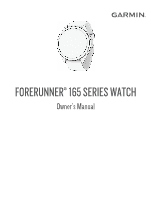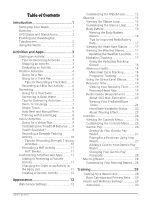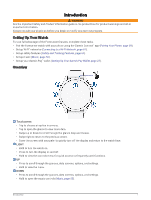Garmin Forerunner 165 Owners Manual - Page 3
Table of Contents, Adding a Card to Your Garmin Pay
 |
View all Garmin Forerunner 165 manuals
Add to My Manuals
Save this manual to your list of manuals |
Page 3 highlights
Table of Contents Introduction 1 Setting Up Your Watch 1 Overview 1 GPS Status and Status Icons 2 Enabling and Disabling the Touchscreen 2 Using the Watch 2 Activities and Apps 3 Starting an Activity 3 Tips for Recording Activities 3 Stopping an Activity 3 Evaluating an Activity 4 Outdoor Activities 4 Going for a Run 5 Going for a Track Run 6 Tips for Recording a Track Run...... 6 Recording an Ultra Run Activity.......... 6 Swimming 6 Going for a Pool Swim 7 Swimming in Open Water 7 Tips for Swimming Activities 7 Swim Terminology 7 Stroke Types 8 Auto Rest and Manual Rest 8 Training with the Drill Log 8 Indoor Activities 8 Going for a Virtual Run 9 Calibrating the Treadmill Distance..... 9 Health Snapshot 9 Recording a Strength Training Activity 10 Tips for Recording Strength Training Activities 10 Recording a HIIT Activity 11 HIIT Timers 11 Customizing Activities and Apps......... 11 Adding or Removing a Favorite Activity 11 Changing the Order of an Activity in the Apps List 11 Creating a Custom Activity 12 Appearance 12 Watch Face Settings 12 Customizing the Watch Face............12 Glances 13 Viewing the Glance Loop 15 Customizing the Glance Loop.......... 16 Body Battery 16 Viewing the Body Battery Glance 16 Tips for Improved Body Battery Data 17 Viewing the Heart Rate Glance......... 17 Viewing the Weather Glance 17 Updating the Weather Location.... 17 Hydration Tracking 17 Using the Hydration Tracking Glance 18 Women's Health 18 Menstrual Cycle Tracking 18 Pregnancy Tracking 18 Using the Stress Level Glance.......... 18 Recovery Time 19 Viewing Your Recovery Time........ 19 Recovery Heart Rate 19 Performance Measurements............19 About VO2 Max. Estimates........... 20 Viewing Your Predicted Race Times 21 Heart Rate Variability Status......... 22 About Training Effect 23 Controls 24 Viewing the Controls Menu 26 Customizing the Controls Menu....... 26 Garmin Pay 26 Setting Up Your Garmin Pay Wallet 27 Paying for a Purchase Using Your Watch 27 Adding a Card to Your Garmin Pay Wallet 27 Changing Your Garmin Pay Passcode 28 Morning Report 28 Customizing Your Morning Report... 28 Training 28 Training for a Race Event 28 Race Calendar and Primary Race..... 29 Health and Wellness Settings 29 Auto Goal 30 Table of Contents i