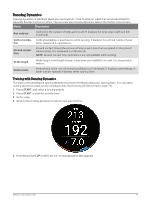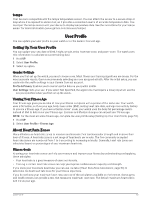Garmin Forerunner 165 Owners Manual - Page 54
Panning and Zooming the Map, Map Settings, Compass, Calibrating the Compass Manually
 |
View all Garmin Forerunner 165 manuals
Add to My Manuals
Save this manual to your list of manuals |
Page 54 highlights
Panning and Zooming the Map 1 While navigating, press UP or DOWN to view the map. 2 Hold UP. 3 Select Pan/Zoom. 4 Select an option: • To toggle between panning up and down, panning left and right, or zooming, press START. • To pan or zoom the map, press UP and DOWN. • To quit, press BACK. Map Settings You can customize how the map appears in the map app and data screens. Hold UP, and select Map. Orientation: Sets the orientation of the map. The North Up option shows north at the top of the screen. The Track Up option shows your current direction of travel at the top of the screen. User Locations: Shows or hides saved locations on the map. Auto Zoom: Automatically selects the zoom level for optimal use of your map. When disabled, you must zoom in or out manually. Compass The watch has a 3-axis compass with automatic calibration. The compass features and appearance change depending on your activity, whether GPS is enabled, and whether you are navigating to a destination. Calibrating the Compass Manually NOTICE Calibrate the electronic compass outdoors. To improve heading accuracy, do not stand near objects that influence magnetic fields, such as vehicles, buildings, and overhead power lines. Your watch was already calibrated at the factory, and the watch uses automatic calibration by default. If you experience irregular compass behavior, for example, after moving long distances or after extreme temperature changes, you can manually calibrate the compass. 1 Hold UP. 2 Select Sensors & Accessories > Calibrate Compass. 3 Follow the on-screen instructions. TIP: Move your wrist in a small figure eight motion until a message appears. Sensors and Accessories The Forerunner watch has several internal sensors, and you can pair additional wireless sensors for your activities. 48 Sensors and Accessories