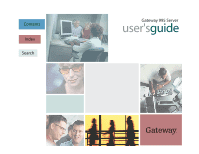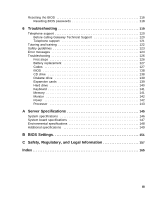ii
4
Installing Components
. . . . . . . . . . . . . . . . . . . . . . . . . . . . . . . . . . . . . . . . . . .35
Preparing to install components . . . . . . . . . . . . . . . . . . . . . . . . . . . . . . . . . . . . . . . .36
Selecting a place to work . . . . . . . . . . . . . . . . . . . . . . . . . . . . . . . . . . . . . . . . . .36
Preventing static electricity discharge
. . . . . . . . . . . . . . . . . . . . . . . . . . . . . . . .36
Gathering the tools you need
. . . . . . . . . . . . . . . . . . . . . . . . . . . . . . . . . . . . . .37
Getting Help . . . . . . . . . . . . . . . . . . . . . . . . . . . . . . . . . . . . . . . . . . . . . . . . . . . .37
Installing the server handles . . . . . . . . . . . . . . . . . . . . . . . . . . . . . . . . . . . . . . . . . . .38
Using the front cover
. . . . . . . . . . . . . . . . . . . . . . . . . . . . . . . . . . . . . . . . . . . . . . . .39
Opening the server case
. . . . . . . . . . . . . . . . . . . . . . . . . . . . . . . . . . . . . . . . . . . . .41
Removing the top rear panel . . . . . . . . . . . . . . . . . . . . . . . . . . . . . . . . . . . . . . .41
Removing the top front panel
. . . . . . . . . . . . . . . . . . . . . . . . . . . . . . . . . . . . . .43
Removing the inside panel
. . . . . . . . . . . . . . . . . . . . . . . . . . . . . . . . . . . . . . . .45
Installing power supply components
. . . . . . . . . . . . . . . . . . . . . . . . . . . . . . . . . . . .47
Replacing a hot-swap power supply
. . . . . . . . . . . . . . . . . . . . . . . . . . . . . . . . .47
Adding a redundant power supply . . . . . . . . . . . . . . . . . . . . . . . . . . . . . . . . . . .51
Replacing the power supply cage
. . . . . . . . . . . . . . . . . . . . . . . . . . . . . . . . . . .52
Installing fan components . . . . . . . . . . . . . . . . . . . . . . . . . . . . . . . . . . . . . . . . . . . . .58
Replacing a fan
. . . . . . . . . . . . . . . . . . . . . . . . . . . . . . . . . . . . . . . . . . . . . . . . .58
Replacing the fan cage
. . . . . . . . . . . . . . . . . . . . . . . . . . . . . . . . . . . . . . . . . . .59
Replacing the fan cage board
. . . . . . . . . . . . . . . . . . . . . . . . . . . . . . . . . . . . . .61
Installing drives . . . . . . . . . . . . . . . . . . . . . . . . . . . . . . . . . . . . . . . . . . . . . . . . . . . . .64
Replacing a hot-swap hard drive . . . . . . . . . . . . . . . . . . . . . . . . . . . . . . . . . . . .64
Replacing the hot-swap hard drive cage . . . . . . . . . . . . . . . . . . . . . . . . . . . . . .68
Installing a tape drive . . . . . . . . . . . . . . . . . . . . . . . . . . . . . . . . . . . . . . . . . . . . .70
Replacing the media drive bracket
. . . . . . . . . . . . . . . . . . . . . . . . . . . . . . . . . .74
Replacing the CD drive
. . . . . . . . . . . . . . . . . . . . . . . . . . . . . . . . . . . . . . . . . . .75
Replacing the diskette drive . . . . . . . . . . . . . . . . . . . . . . . . . . . . . . . . . . . . . . . .77
Installing expansion cards
. . . . . . . . . . . . . . . . . . . . . . . . . . . . . . . . . . . . . . . . . . . .79
Installing an expansion card
. . . . . . . . . . . . . . . . . . . . . . . . . . . . . . . . . . . . . . .79
Replacing a hot-swap expansion card . . . . . . . . . . . . . . . . . . . . . . . . . . . . . . . .82
Replacing a standard expansion card . . . . . . . . . . . . . . . . . . . . . . . . . . . . . . . .84
Installing memory
. . . . . . . . . . . . . . . . . . . . . . . . . . . . . . . . . . . . . . . . . . . . . . . . . . .86
Replacing the front panel board . . . . . . . . . . . . . . . . . . . . . . . . . . . . . . . . . . . . . . . .89
Replacing the air duct . . . . . . . . . . . . . . . . . . . . . . . . . . . . . . . . . . . . . . . . . . . . . . . .91
Replacing the processor board
. . . . . . . . . . . . . . . . . . . . . . . . . . . . . . . . . . . . . . . .94
Installing a processor
. . . . . . . . . . . . . . . . . . . . . . . . . . . . . . . . . . . . . . . . . . . . . . . .96
Replacing the CMOS battery
. . . . . . . . . . . . . . . . . . . . . . . . . . . . . . . . . . . . . . . . .102
Replacing the system board . . . . . . . . . . . . . . . . . . . . . . . . . . . . . . . . . . . . . . . . . .105
5
Using the BIOS Setup Utility
. . . . . . . . . . . . . . . . . . . . . . . . . . . . . . . . . . .113
Opening the BIOS Setup utility
. . . . . . . . . . . . . . . . . . . . . . . . . . . . . . . . . . . . . . .114
Updating the BIOS
. . . . . . . . . . . . . . . . . . . . . . . . . . . . . . . . . . . . . . . . . . . . . . . . .115