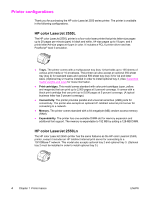HP 2550L HP Color LaserJet 2550 series - User Guide - Page 10
Appendix E, Working with memory, Index, Environmental Product Stewardship program - laser printer
 |
UPC - 829160808703
View all HP 2550L manuals
Add to My Manuals
Save this manual to your list of manuals |
Page 10 highlights
Environmental Product Stewardship program 141 Protecting the environment 141 Ozone production ...141 Energy consumption ...141 HP LaserJet printing supplies 141 Material safety data sheet ...143 Declaration of conformity ...144 Country-/region-specific safety statements 145 Laser safety statement 145 Canadian DOC statement 145 Korean EMI statement ...145 Finnish laser statement 146 Appendix E Working with memory Printer memory ...148 Installing memory and font DIMMs 149 To install memory and font DIMMs 149 Checking DIMM installation 151 To check DIMM installation 151 Enabling memory ...152 To enable memory for Windows 152 To enable memory for Mac OS 152 Enabling the language-font DIMM 153 To enable fonts for Windows 153 Index viii ENWW

Environmental Product Stewardship program
......................................................................
141
Protecting the environment
.............................................................................................
141
Ozone production
...........................................................................................................
141
Energy consumption
.......................................................................................................
141
HP LaserJet printing supplies
.........................................................................................
141
Material safety data sheet
.....................................................................................................
143
Declaration of conformity
......................................................................................................
144
Country-/region-specific safety statements
...........................................................................
145
Laser safety statement
...................................................................................................
145
Canadian DOC statement
..............................................................................................
145
Korean EMI statement
....................................................................................................
145
Finnish laser statement
..................................................................................................
146
Appendix E
Working with memory
Printer memory
......................................................................................................................
148
Installing memory and font DIMMs
.......................................................................................
149
To install memory and font DIMMs
.................................................................................
149
Checking DIMM installation
..................................................................................................
151
To check DIMM installation
............................................................................................
151
Enabling memory
..................................................................................................................
152
To enable memory for Windows
.....................................................................................
152
To enable memory for Mac OS
......................................................................................
152
Enabling the language-font DIMM
........................................................................................
153
To enable fonts for Windows
..........................................................................................
153
Index
viii
ENWW