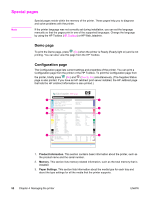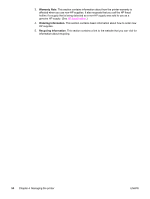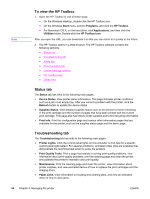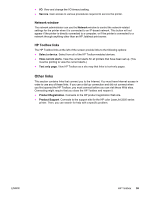HP 2550L HP Color LaserJet 2550 series - User Guide - Page 65
HP Toolbox, Supported operating systems, Supported browsers, Windows, Macintosh OS X only - toolbox xp software
 |
UPC - 829160808703
View all HP 2550L manuals
Add to My Manuals
Save this manual to your list of manuals |
Page 65 highlights
HP Toolbox Note The HP Toolbox is a Web application that you can use for the following tasks: ● Check the printer status. ● Configure the printer settings. ● View troubleshooting information. ● View online documentation. You can view the HP Toolbox when the printer is directly connected to your computer or when it is connected to the network. You must perform a complete software installation to use the HP Toolbox. You do not have to have Internet access to open and use the HP Toolbox. However, if you click a link in the Other Links area, you must have Internet access to go to the site that is associated with the link. See Other links for more information. Supported operating systems The HP Toolbox is supported for the following operating systems: ● Windows 98, 2000, Me, and XP ● Mac OS X, v. 10.1 or later Supported browsers To use the HP Toolbox, you must have one of the following browsers: Windows ● Microsoft Internet Explorer 5.5 or later ● Netscape Navigator 6.2 or later ● Opera Software ASA Opera 7 or later Macintosh (OS X only) ● Microsoft Internet Explorer 5.1 or later ● Netscape Navigator 6.23 or latere ● Safari 1.0 All pages can be printed from the browser. ENWW HP Toolbox 55