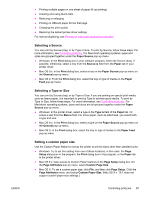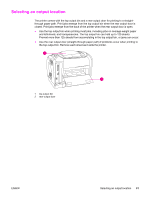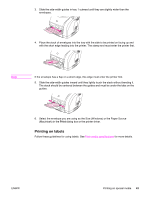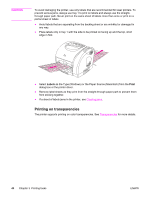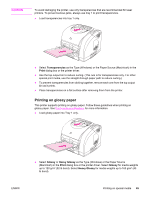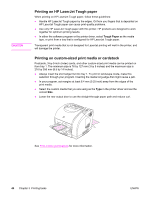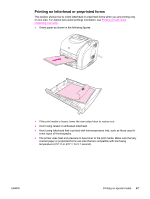HP 2550L HP Color LaserJet 2550 series - User Guide - Page 52
Printing on special media, Printing on envelopes
 |
UPC - 829160808703
View all HP 2550L manuals
Add to My Manuals
Save this manual to your list of manuals |
Page 52 highlights
Printing on special media Printing speeds might be automatically reduced when printing on any special print media. CAUTION Printing on envelopes ● Load envelopes into tray 1 only. ● Do not load more than 10 envelopes into tray 1. ● The weight of the envelope paper should not exceed 90 g/m2 (24 lb). ● Make sure that envelopes are not damaged and are not stuck together. ● Never use envelopes that have clasps, snaps, windows, coated linings, self-stick adhesives, or other synthetic materials. ● If you are using a non-standard size of envelope, select the appropriate envelope as the Type. Failure to follow the guidelines above can result in jams. For more information, see Print-media specifications. To print on envelopes 1. Open tray 1 and slide out the extender fully. If tray 1 is already open, remove any paper or other print media from it. 2. On the back of the printer, lower the rear output door to prevent the envelopes from curling. 42 Chapter 3 Printing tasks ENWW